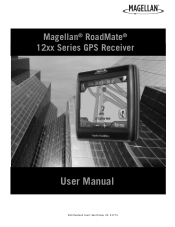Magellan RoadMate 1220 Support Question
Find answers below for this question about Magellan RoadMate 1220 - Automotive GPS Receiver.Need a Magellan RoadMate 1220 manual? We have 1 online manual for this item!
Question posted by axelperez74 on March 30th, 2012
When I Turn On My Unit It Freezes On The Log On Screen
when i turn on my unit it freezes on the log on screen
Current Answers
Related Magellan RoadMate 1220 Manual Pages
Similar Questions
Magellan Roadmate 1220
My roadmate 1220 keeps stating; Your device needs to be restarted to increase performance. Please wa...
My roadmate 1220 keeps stating; Your device needs to be restarted to increase performance. Please wa...
(Posted by durand8998 8 years ago)
Can Magellan Gps Roadmate 700 Use Voice Command Input
(Posted by jaa1a 9 years ago)
Magellan Roadmate 1220 Won't Turn On
(Posted by amtaji 10 years ago)
Magellan Roadmate 1220 Will Not Turn On
Hello my name is Tess, I have a Magellan RoadMate 1220. I am unable to get it to turn on completely....
Hello my name is Tess, I have a Magellan RoadMate 1220. I am unable to get it to turn on completely....
(Posted by TheresaLPschunder 12 years ago)
My Roadmate 1220 Shows Me A Picture Of A Computer Screen Attached To A Gps When
(Posted by alilus2007 12 years ago)