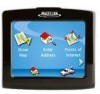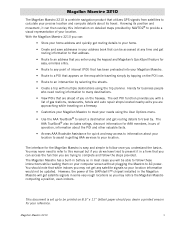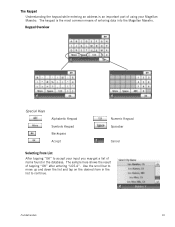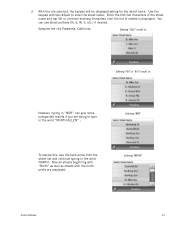Magellan Maestro 3210 Support Question
Find answers below for this question about Magellan Maestro 3210 - Automotive GPS Receiver.Need a Magellan Maestro 3210 manual? We have 3 online manuals for this item!
Question posted by NOEL5858 on May 27th, 2011
Stuck In An Address Don't P/u Sat/show 0 Please Advise/ I Did Reset Edie
The person who posted this question about this Magellan product did not include a detailed explanation. Please use the "Request More Information" button to the right if more details would help you to answer this question.
Current Answers
Related Magellan Maestro 3210 Manual Pages
Similar Questions
Magellan Roadmate 1424 Is Stuck On Screen With Laptop & Magellan And A Red 'x'.
Help please! I have tried everything but my magellan roadmate 1424 is stuck on the charging screen w...
Help please! I have tried everything but my magellan roadmate 1424 is stuck on the charging screen w...
(Posted by carolinagolfnut 9 years ago)
Magellan Roadmate 1440 Is Stuck On The Loading Screen. Help?
My Magellan RoadMate 1440 is stuck on the loading screen. Does anyone know how to fix this. This occ...
My Magellan RoadMate 1440 is stuck on the loading screen. Does anyone know how to fix this. This occ...
(Posted by cbskywarn 12 years ago)
Magellan 2200t Sat Nav
I have a 2200t sat nav. I need to buy the maps for UK as I have lost the sd card. I cannot register ...
I have a 2200t sat nav. I need to buy the maps for UK as I have lost the sd card. I cannot register ...
(Posted by richj1978 12 years ago)
How Do I Change My E-mail Address
I need to change my e-mail address. Want to start using my gps again. Also, forgot my user name ...
I need to change my e-mail address. Want to start using my gps again. Also, forgot my user name ...
(Posted by furodolores 12 years ago)
My Gps Is Stuck On The Loading Screen
its stuck on the loading screen and I dont see a reset button
its stuck on the loading screen and I dont see a reset button
(Posted by amberg726 13 years ago)