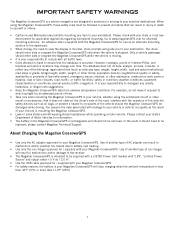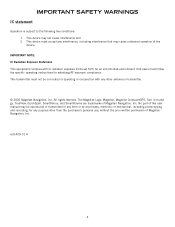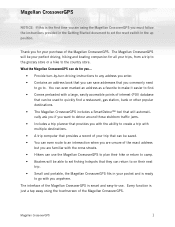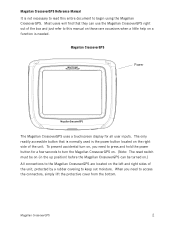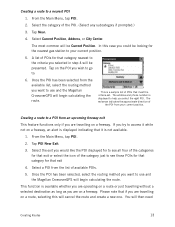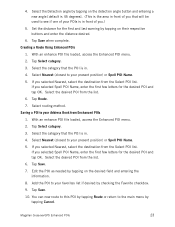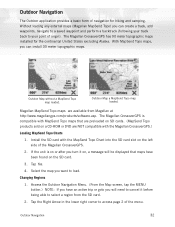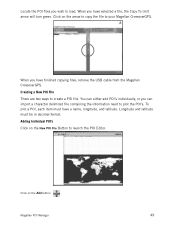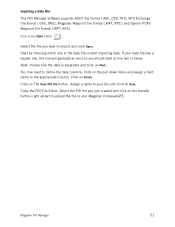Magellan Maestro 3100 Support Question
Find answers below for this question about Magellan Maestro 3100 - Automotive GPS Receiver.Need a Magellan Maestro 3100 manual? We have 2 online manuals for this item!
Question posted by Joycegap on August 7th, 2012
Need A Manual Program Has Gotten Off.
The person who posted this question about this Magellan product did not include a detailed explanation. Please use the "Request More Information" button to the right if more details would help you to answer this question.
Current Answers
Answer #1: Posted by freginold on August 10th, 2012 3:00 AM
Hi, you can download the manual here, in either English or French:
http://www.helpowl.com/manuals/Magellan/Maestro3100/17116
http://www.helpowl.com/manuals/Magellan/Maestro3100/17116
Related Magellan Maestro 3100 Manual Pages
Similar Questions
I Need To Get The Add Feature Code To My Magellan Gps 5045-mu
(Posted by william4201 11 years ago)
I Need A Map Update For A Magellan Roadmate 3000t Gps? How Do I Get This?
Map Updates
Map Updates
(Posted by drdoolittle713 11 years ago)
Magellan Sportrak Gps - Status Screens Says 'no Pos'
I have reinitialized GPS 5 times but still will not search out satellites; only says "NO POS" on the...
I have reinitialized GPS 5 times but still will not search out satellites; only says "NO POS" on the...
(Posted by bobeted 11 years ago)
My Gps Will Load Then It Freezes, What Do I Do?
(Posted by JDCEMCD 12 years ago)
I Got Topo Software From Magellan, But Lost From The Gps. Can I Get Dowload?
(Posted by tombanks 12 years ago)