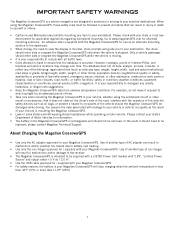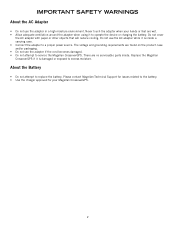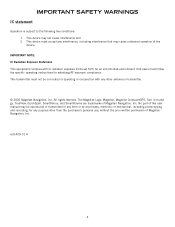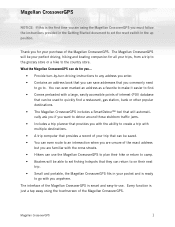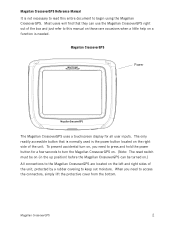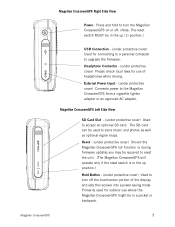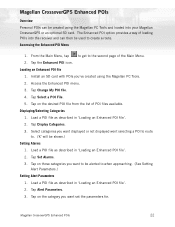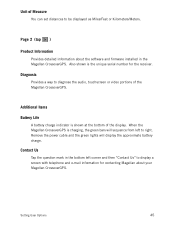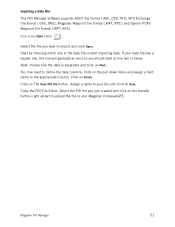Magellan Maestro 3100 Support Question
Find answers below for this question about Magellan Maestro 3100 - Automotive GPS Receiver.Need a Magellan Maestro 3100 manual? We have 2 online manuals for this item!
Question posted by jalexeverett on July 9th, 2012
Magellan Roadmate 5045 Trouble
I updated my Maegellan Roadmate 5045 yesterday and ever since it is freezing when I attempt to input a destination. I have tried to re-sync it but it won't let me and no new updates are surfacing when I plug it in.
Thoughts?
Current Answers
Related Magellan Maestro 3100 Manual Pages
Similar Questions
Can Magellan Gps Roadmate 700 Use Voice Command Input
(Posted by jaa1a 9 years ago)
Can Magellan Maestro 4350 Gps Device Be Updated For Free
(Posted by souCookii 10 years ago)
Magellan Sportrak Gps - Status Screens Says 'no Pos'
I have reinitialized GPS 5 times but still will not search out satellites; only says "NO POS" on the...
I have reinitialized GPS 5 times but still will not search out satellites; only says "NO POS" on the...
(Posted by bobeted 11 years ago)
My Gps Will Load Then It Freezes, What Do I Do?
(Posted by JDCEMCD 12 years ago)
I Got Topo Software From Magellan, But Lost From The Gps. Can I Get Dowload?
(Posted by tombanks 12 years ago)