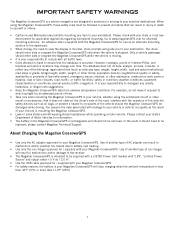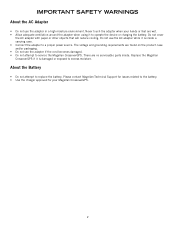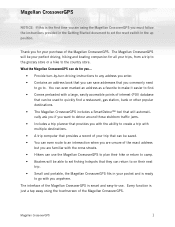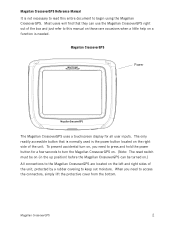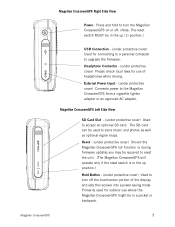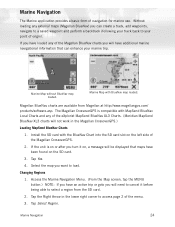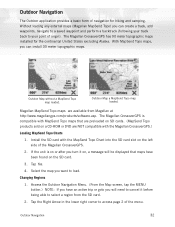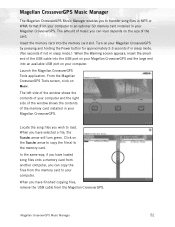Magellan Maestro 3100 Support Question
Find answers below for this question about Magellan Maestro 3100 - Automotive GPS Receiver.Need a Magellan Maestro 3100 manual? We have 2 online manuals for this item!
Question posted by lsporter on March 22nd, 2013
When Are They Gonna Fix The Drivers For Mapsend To Work On Win 8 ?
"Can't load drivers" "error code 2" is what you get when you take a brand new box containing MapSend Topo 3D USA and attempt to install it with disk 1 of 3, on a windows 8 computer. The version 1.00 stuff in MapSend looks like it ain't no better than 2004 or so, but the site says everything works on win 8 as well as win 7 and earlier like xp sp3.
So when is the big fix or global refund to users gonna happen?
Current Answers
Related Magellan Maestro 3100 Manual Pages
Similar Questions
All I Get Is A Blue Screen Nothing Comes Up What How Can I Fix It
(Posted by joe2652 11 years ago)
Will The Magellan 1200 Work Without Sd Card?
(Posted by jeffreykoehler 12 years ago)
How Can I Download My Driver For Magellan Roadmate 3000t Without The Cd? Please
(Posted by mikedw48 12 years ago)
Iwant Update Magellan Roadmate 1470 Version 2.2 Help Please I Use Windows 7
(Posted by solcler 12 years ago)
The Voice Has Stopped Working I Have Tried Everything.canyou Help?
(Posted by rogrbolz53 13 years ago)