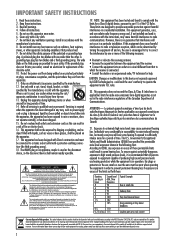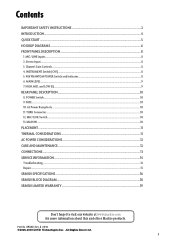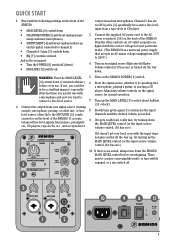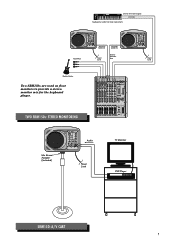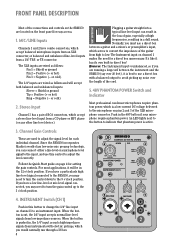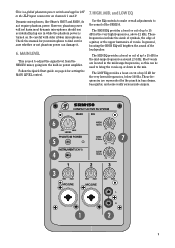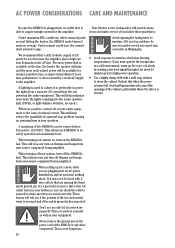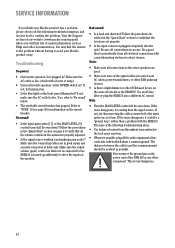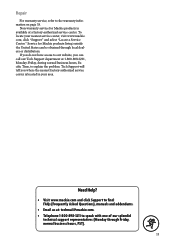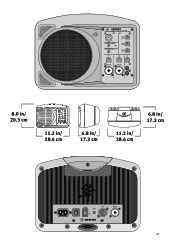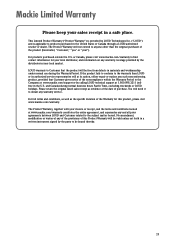Mackie SRM150 Support Question
Find answers below for this question about Mackie SRM150.Need a Mackie SRM150 manual? We have 1 online manual for this item!
Question posted by Anonymous-173671 on February 20th, 2023
No Sound Mackie Srm150
The person who posted this question about this Mackie product did not include a detailed explanation. Please use the "Request More Information" button to the right if more details would help you to answer this question.
Current Answers
Answer #1: Posted by khanjee on February 20th, 2023 11:34 AM
The problem could be a defective linear regulator component on the preamp/mixer board. Checkout the link for repair instructions. https://lieven.kks36.be/2017/12/14/mackie-srm150-repair
Please Accept my answer by providing you with the best possible solution. Would be more glade.
THANK YOU
Answer #2: Posted by SonuKumar on February 20th, 2023 7:53 PM
Please respond to my effort to provide you with the best possible solution by using the "Acceptable Solution" and/or the "Helpful" buttons when the answer has proven to be helpful.
Regards,
Sonu
Your search handyman for all e-support needs!!
Related Mackie SRM150 Manual Pages
Similar Questions
Nothing Comes Out Of The Speaker.
Lights come on and I can hear the hum of the speakers. I have my guitar plugged into channel 1 no so...
Lights come on and I can hear the hum of the speakers. I have my guitar plugged into channel 1 no so...
(Posted by Joeantonucci 2 years ago)
Srm 150 Up And Quit.
My units produce a clicking noise when on, and volume turned up. No other sound. One quit last year,...
My units produce a clicking noise when on, and volume turned up. No other sound. One quit last year,...
(Posted by cjwiii44821 2 years ago)
No Sound Coming From Mr5 Mk2 Speakers
Both my MR5 MK2 speakers stopped emitting sound at the same time. Neither the Tweeter or the Bass em...
Both my MR5 MK2 speakers stopped emitting sound at the same time. Neither the Tweeter or the Bass em...
(Posted by msmith194 8 years ago)
Leds Pulsate
SRM150 powers on, no sound and LEDs continually pulsate. help
SRM150 powers on, no sound and LEDs continually pulsate. help
(Posted by 4pacific 9 years ago)