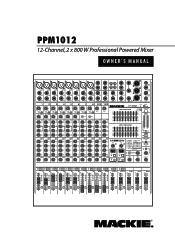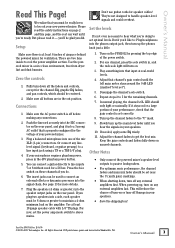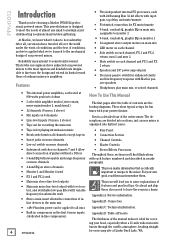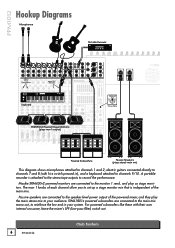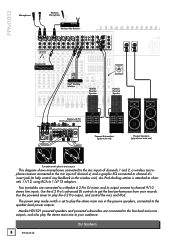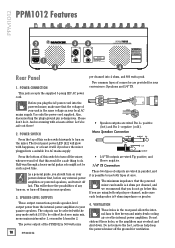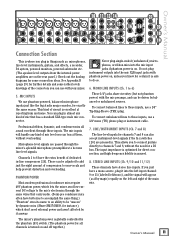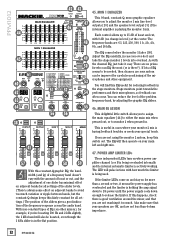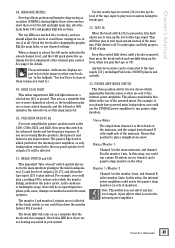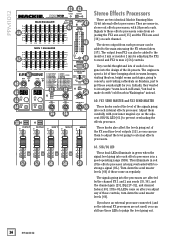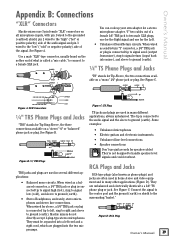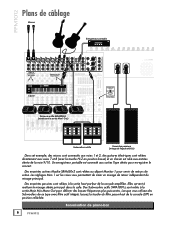Mackie PPM1012 Support Question
Find answers below for this question about Mackie PPM1012.Need a Mackie PPM1012 manual? We have 3 online manuals for this item!
Question posted by davidselec on November 29th, 2021
Speaker Load.
Can this mixer handle a 2 ohm speaker load on one channel to be used for monitores ?
Current Answers
Answer #1: Posted by SonuKumar on November 30th, 2021 7:26 AM
mixer can handle is 4 ohms per channel
https://mackie.com/sites/default/files/PRODUCT%20RESOURCES/MANUALS/Owners_Manuals/PPM1012_OM.pdf
Please respond to my effort to provide you with the best possible solution by using the "Acceptable Solution" and/or the "Helpful" buttons when the answer has proven to be helpful.
Regards,
Sonu
Your search handyman for all e-support needs!!
Related Mackie PPM1012 Manual Pages
Similar Questions
Can I Download A Hard Drive For Mackie Onyx 1620i Please
can I download a Hara drive for Mackie onyx 1620i please, I got all connection but nothing happen th...
can I download a Hara drive for Mackie onyx 1620i please, I got all connection but nothing happen th...
(Posted by leitualaulufale 11 months ago)
Xlr Input Smd Component Values
Capacitor and resistor values from XLR input to first op amp
Capacitor and resistor values from XLR input to first op amp
(Posted by nigelpickmere 2 years ago)
Makes A Clicking Sound, No Sound From The Unit When Turned On
(Posted by bass2die4 3 years ago)
Plug Ins
Where and how do I plug in my Gemini CDMP 6000. I tried to plug in Quarter inch into the L/R 9/10 bu...
Where and how do I plug in my Gemini CDMP 6000. I tried to plug in Quarter inch into the L/R 9/10 bu...
(Posted by kpakima 8 years ago)
Mackie Ppm1012 No Power
Mackie ppm1012 stopped working after 5 hours.showing several flashing led indicator lights, when swi...
Mackie ppm1012 stopped working after 5 hours.showing several flashing led indicator lights, when swi...
(Posted by miles3663 8 years ago)