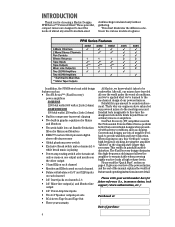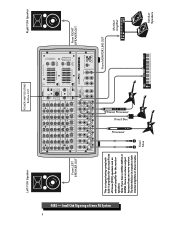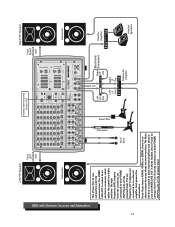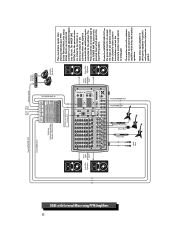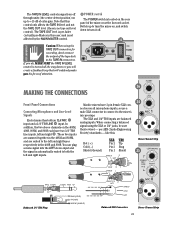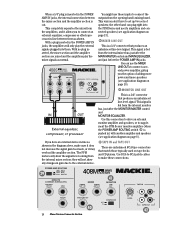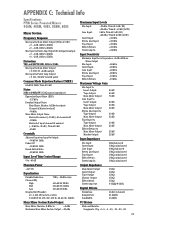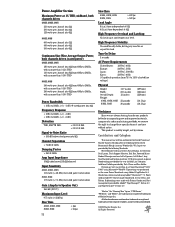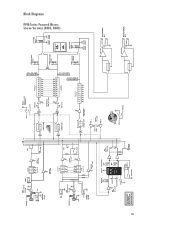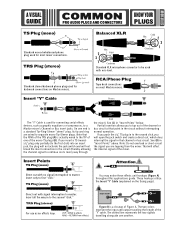Mackie 408S Support Question
Find answers below for this question about Mackie 408S.Need a Mackie 408S manual? We have 2 online manuals for this item!
Question posted by Terrylewie on October 2nd, 2015
Mackie 408
How can I run the mixer with all the benefits of the power and effects without the equalizer being used. Is there a way to do this without just pulling all the sliders all the way down. Is there a button or an input jack that I am not aware of?
Current Answers
Answer #1: Posted by TommyKervz on October 2nd, 2015 1:35 PM
Download the owners manual on the link below for any possible options.
Related Mackie 408S Manual Pages
Similar Questions
Left Mackie 408 On For Two Days. Now Unit Will Not Turn On, Making Loud Humming
(Posted by jmkonet 1 year ago)
Rcf Art300a Pro Audio Pa Speaker Problem
speaker is quiet then suddenly gets really loud which causes the overload light to turn on and disto...
speaker is quiet then suddenly gets really loud which causes the overload light to turn on and disto...
(Posted by latefordinner2 6 years ago)
Hook Up Mixer To Power Amp To Monitors
I have my mains hooked up through main outs to power amp to mains. What do I use to hook upmy moitor...
I have my mains hooked up through main outs to power amp to mains. What do I use to hook upmy moitor...
(Posted by patnrich 8 years ago)