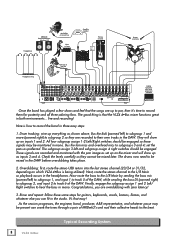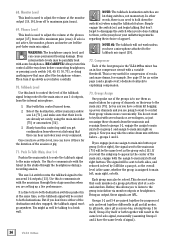Mackie 2404-VLZ4 Support Question
Find answers below for this question about Mackie 2404-VLZ4.Need a Mackie 2404-VLZ4 manual? We have 1 online manual for this item!
Question posted by rgriffith on September 2nd, 2015
Flashes On And Off When Turning On
bought it used from a friend.. I plugged it in and it just flashes a few of the leds in little blips but does not turn fully on
Current Answers
Answer #1: Posted by waelsaidani1 on September 3rd, 2015 6:53 AM
Hello please refer here for help: https://www.gearslutz.com/board/electronic-music-instruments-electronic-music-production/186388-mackie-hr624-red-light.html
Related Mackie 2404-VLZ4 Manual Pages
Similar Questions
Can I Download A Hard Drive For Mackie Onyx 1620i Please
can I download a Hara drive for Mackie onyx 1620i please, I got all connection but nothing happen th...
can I download a Hara drive for Mackie onyx 1620i please, I got all connection but nothing happen th...
(Posted by leitualaulufale 10 months ago)
Xlr Input Smd Component Values
Capacitor and resistor values from XLR input to first op amp
Capacitor and resistor values from XLR input to first op amp
(Posted by nigelpickmere 2 years ago)
Makes A Clicking Sound, No Sound From The Unit When Turned On
(Posted by bass2die4 3 years ago)
Mackie Ppm1012 No Power
Mackie ppm1012 stopped working after 5 hours.showing several flashing led indicator lights, when swi...
Mackie ppm1012 stopped working after 5 hours.showing several flashing led indicator lights, when swi...
(Posted by miles3663 8 years ago)
How To Run Audio Technic M-2 In-ear Monitors
Through The Mixer
I've never used in-ears with the board and, was wondering a easy user friendly way to do so. Thank ...
I've never used in-ears with the board and, was wondering a easy user friendly way to do so. Thank ...
(Posted by jmarieatkins 10 years ago)