MSI WindPad Support Question
Find answers below for this question about MSI WindPad.Need a MSI WindPad manual? We have 1 online manual for this item!
Question posted by aplifi001 on February 22nd, 2014
Msi Windpad 7 Power Supply
what are the specifications of power supply for windpad7 tablet and where can I order/ buy it? I am in Manila, the Philippines
Current Answers
There are currently no answers that have been posted for this question.
Be the first to post an answer! Remember that you can earn up to 1,100 points for every answer you submit. The better the quality of your answer, the better chance it has to be accepted.
Be the first to post an answer! Remember that you can earn up to 1,100 points for every answer you submit. The better the quality of your answer, the better chance it has to be accepted.
Related MSI WindPad Manual Pages
User Manual - Page 2


... 1-5 FCC Conditions ...1-6 CE Conformity ...1-6 Safety Instructions...1-7 Safety Guideline for Using Lithium Battery 1-11 WEEE Statement ...1-15 Trademarks ...1-22 Reversion History ...1-22
Introductions
Manual Map ...2-2 Unpacking...2-3 Specification...2-4 Product Overview ...2-8
User Manual - Page 3


Preface
1-3
Getting Started
Power Management ...3-2 Battery Power ...3-2 AC Power ...3-3 Power On the Tablet PC ...3-5 Power Management in Windows OS 3-6 Energy Saving Tips...3-8
Basic Operations ...3-9 Safety and Comfort Tips...3-9 Having a Good Work Habit...3-9 Amusing Features ...3-10 Rotating the Display ...3-13 Using ...
User Manual - Page 5
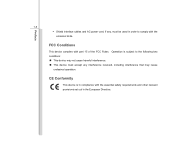
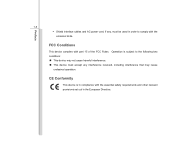
...: „ This device may not cause harmful interference. „ This device must be used in the European Directive. Preface
1-5 Š Shield interface cables and AC power cord, if any, must accept any interference received, including interference that may cause
undesired operation.
FCC Conditions
This device complies with the emission limits. Operation...
User Manual - Page 7


...anything on top of 100~240V before connecting the equipment to the power outlet. Š Always unplug the AC power cord before installing any add-on card or module to the equipment. Š...to step on it. Preface
1-7 Š Make sure the power voltage is within safety range and has been adjusted properly to the value of the power cord. Never pour liquid into the opening that people are ...
User Manual - Page 8
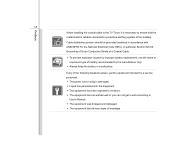
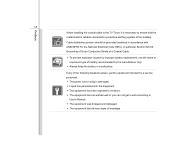
... a Coaxial Cable.
Š To prevent explosion caused by improper battery replacement, use the same or equivalent type of battery recommended by a service personnel: Š The power cord or plug is reliable connected to
User's Manual. Š The equipment was dropped and damaged. Š The equipment has obvious signs of the building...
User Manual - Page 23
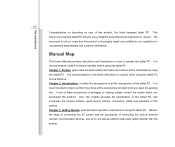
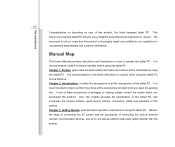
... the vendor where you open the packing box. Also, this chapter provides the specification of this tablet PC, and introduces the function buttons, quick launch buttons, connectors, LEDs and externals of this tablet PC. and the procedures of connecting the AC power; Chapter 3, Getting Started, gives the basic operation instructions on using this product...
User Manual - Page 24
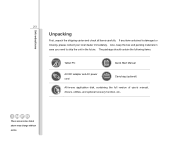
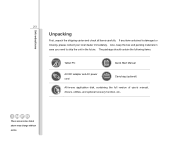
..., and optional recovery function, etc..
These accessories listed above may change without notice. The package should contain the following items:
Tablet PC
Quick Start Manual
AC/DC adapter and AC power cord
Carry bag (optional)
All-in the future. If any item contained is damaged or missing, please contact your local dealer...
User Manual - Page 26
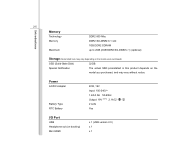
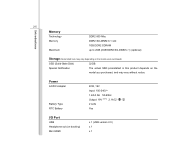
Power
AC/DC Adapter
Battery Type RTC Battery
40W, 19V
Input: 100-240V~
1.2A-0.6A 50-60Hz
Output: 19V
2.1A
2 cells
Yes
I/O Port
USB Headphone out (...
User Manual - Page 30
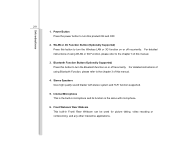
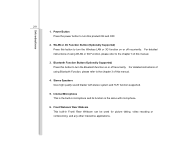
... or 3G Function, please refer to the chapter 3 of this button to turn this manual.
3. Stereo Speakers Give high quality sound blaster with microphone.
6. Introductions
2-9 1. Power Button Press the power button to turn the Wireless LAN or 3G function on or off recurrently.
User Manual - Page 31
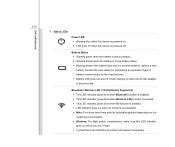
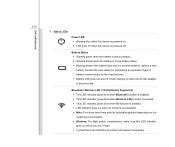
... Wireless LAN function is enabled. Š This LED indicator glows blue when 3G function is powered off when this device is enabled. Š LED indicator goes out when all functions are disabled...LED goes out when it is disconnected.
Introductions
2-10
7. Status LEDs
Power LED Š Glowing blue when this device is powered on the model users purchased. Š Warning: For flight safety ...
User Manual - Page 34


... or increase the sound volume.
Š Read the icon on behalf of Windows Security. In this tablet PC. Press again to restore the sound volume to the previous sound level.
Š Press and ... the Mute Status appearing on the display to disable the sound volume. Power Connector Provided to connect the AC/DC adapter and supply AC power for this tag, users can lock the device for 3 seconds to ...
User Manual - Page 36
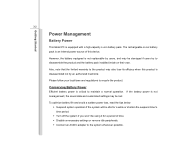
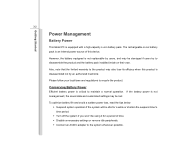
Getting Started
3-2
Power Management
Battery Power
This tablet PC is not managed well, the saved data and customized settings may be lost. Also, note that the limited warranty to maintain a normal operation.
The rechargeable Li-ion battery pack is an internal power source of time. Š Disable unnecessary settings or remove idle peripherals. Š Connect...
User Manual - Page 37
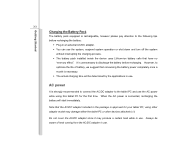
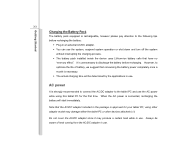
... is strongly recommended to connect the AC/DC adapter to the tablet PC and use the AC power while using other devices attached to discharge the battery before recharging the battery:
Š Plug in an external AC/DC adapter. Š You can use ...
User Manual - Page 38
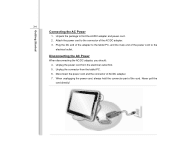
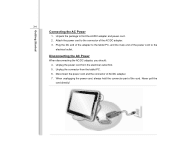
Unplug the power cord from the tablet PC. 6. When unplugging the power cord, always hold the connector part of the power cord to the tablet PC, and the male end of the cord. Never pull the cord directly!
Plug the DC end of the adapter to the
electrical outlet. Disconnect the power cord and the connector of...
User Manual - Page 39
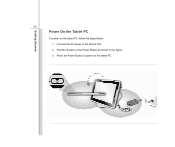
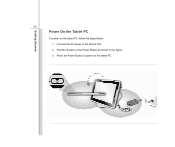
Press the Power Button to the device first, 2. Getting Started
3-5
Power On the Tablet PC
To power on the tablet PC. Find the location of the Power Button as shown in the figure, 3. Connect the AC power to power on the tablet PC, follow the steps below: 1.
User Manual - Page 40
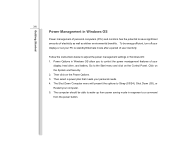
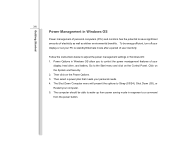
... personal needs 4. The Shut Down Computer menu will present the options to Sleep (S3/S4), Shut Down (S5), or Restart your PC to control the power management features of electricity as well as deliver environmental benefits.
The computer should be energy efficient, turn off your display or set your computer. 5.
User Manual - Page 42
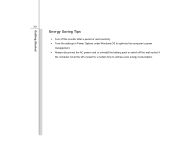
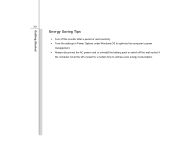
...
3-8
Energy Saving Tips
Š Turn off the monitor after a period of user inactivity. Š Tune the settings in Power Options under Windows OS to optimize the computer's power
management. Š Always disconnect the AC power cord or uninstall the battery pack or switch off the wall socket if
the computer would be left...
User Manual - Page 48


...14
Using the Quick Launch Buttons
This tablet PC provides several Quick Launch Buttons.
Bluetooth
Š Press this tablet PC ON and OFF.
Power
Š Press the Power button to learn the function status. ... the display is rotated, the screen will be rotated and expanded to activate the specific applications or tools. With this button to enable or disable the G-sensor. Press ...
User Manual - Page 50
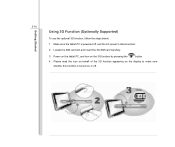
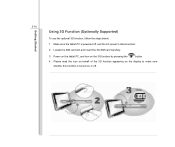
..., and turn on or off , and the AC power is powered off . Please read the icon on behalf of the 3G function appearing on the display to make sure whether this function is turned on the 3G function by pressing the
button.
4. Make sure the tablet PC is disconnected. 2. 3-16
Using 3G Function...
User Manual - Page 54


Getting Started
3-20
Connecting the External Display Devices to HDMI port
HDMI (High Definition Multimedia Interface) is connected to the tablet PC, power on a single cable. Once the display is a new interface standard for PCs, displays and consumer electronics devices that supports standard, enhanced and high-definition video, ...
Similar Questions
Power Supply..
My MSI S271 Laptop doesn't start with or without battery. The charger output is OK (19VDC) but not ...
My MSI S271 Laptop doesn't start with or without battery. The charger output is OK (19VDC) but not ...
(Posted by fvaleri 12 years ago)
Processor Of The X610?
I am confused, what kind of processor is built in the MSI X610. It's mentioned at some places as Du...
I am confused, what kind of processor is built in the MSI X610. It's mentioned at some places as Du...
(Posted by agardijanos 12 years ago)

