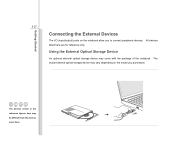MSI U180 Support Question
Find answers below for this question about MSI U180.Need a MSI U180 manual? We have 1 online manual for this item!
Question posted by bethtibbins on December 28th, 2012
Problems Shutting Down.
Having just purchase the MSI U180 I have completed set up and istalled anti virus etc and used happily for a day then following this the computer will just not shut down. Have you any advice?
Current Answers
Related MSI U180 Manual Pages
Similar Questions
I Have Problem In Laptop Msi Cr430 From One Of My Customers Which Is Password
on the pios and can't open the windows because of the message enter password after power start, can ...
on the pios and can't open the windows because of the message enter password after power start, can ...
(Posted by yehiaradwan 4 years ago)
Msi U180 Resolution 1024x600 Help
Hello, I have just used my recovery disk on my MSI U180 notebook and now its not showing the resolut...
Hello, I have just used my recovery disk on my MSI U180 notebook and now its not showing the resolut...
(Posted by waynetaylor918 10 years ago)
Msi Cr620 Screen Problem
When I start my laptop, everything appears in just the upper left part of the screen, and the text s...
When I start my laptop, everything appears in just the upper left part of the screen, and the text s...
(Posted by Yiteng 10 years ago)
Please I Just Bought Msi U180,but It,s Not Cnnecting To A Wireless Network,and
i try to troubleshoot it further said i should enable the wireless capability.how do i do this?
i try to troubleshoot it further said i should enable the wireless capability.how do i do this?
(Posted by mohitkhera16 11 years ago)
Msi U180 Shutting Down
my netbook shuts itself down when i am using it, can anyone help please?
my netbook shuts itself down when i am using it, can anyone help please?
(Posted by zoe1998 11 years ago)