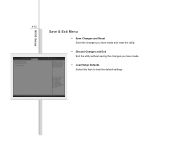MSI U180 Support Question
Find answers below for this question about MSI U180.Need a MSI U180 manual? We have 1 online manual for this item!
Question posted by stgiles44 on July 19th, 2013
Msi U180 Wont Shutdown
I have two u180 netbooks and when i select shutdown they just stay on.
Current Answers
Related MSI U180 Manual Pages
Similar Questions
Why Has The Screen On My Msi U180 Netbook Suddenly Gone Black?
(Posted by dornne10 9 years ago)
How Can I Get The @| Key To Work On My Msi U180 Netbook
how can i get the @ key to work on my msi u180
how can i get the @ key to work on my msi u180
(Posted by Anonymous-110797 11 years ago)
Have A Msi U180 Netbook, Wi Fi Is Very Poor, Can This Be Improved?
Just bought a msi U180 netbook for my daughter. wi fi only connects when next to the actual router w...
Just bought a msi U180 netbook for my daughter. wi fi only connects when next to the actual router w...
(Posted by audhig 12 years ago)
Msi Cr400 Laptop Randomly Shutdown During Windows Start-up!!
When I turn on my unit its automatically shutdown, I try several ways but still no luck, more info. ...
When I turn on my unit its automatically shutdown, I try several ways but still no luck, more info. ...
(Posted by robbyrhobz 12 years ago)