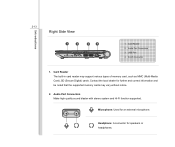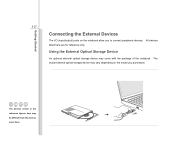MSI U180 Support Question
Find answers below for this question about MSI U180.Need a MSI U180 manual? We have 1 online manual for this item!
Question posted by johntwigg on October 31st, 2012
Adding Optical Drive
If I purchased a MSI U180, would I Have any problem adding a USB Drive e.g. ROM/Writer.
Thanks.
Current Answers
Related MSI U180 Manual Pages
Similar Questions
Msi U180 Resolution 1024x600 Help
Hello, I have just used my recovery disk on my MSI U180 notebook and now its not showing the resolut...
Hello, I have just used my recovery disk on my MSI U180 notebook and now its not showing the resolut...
(Posted by waynetaylor918 9 years ago)
Does The Msi U180 Have A Disc Drive
does the msiu180 have a disc drive
does the msiu180 have a disc drive
(Posted by danielcopson 11 years ago)
How To Overclock Msi U180 Using Turbo Drive Engine
How can I overclock MSI U180 using Turbo Drive Engine, when there is no button, should I use the bio...
How can I overclock MSI U180 using Turbo Drive Engine, when there is no button, should I use the bio...
(Posted by fd2black 11 years ago)
Replace Optical Drive In My Msi Ms-163k Laptop.
I've taken all the screws out of the bottom of the paltop, but cannot get the cover off, so to take ...
I've taken all the screws out of the bottom of the paltop, but cannot get the cover off, so to take ...
(Posted by sammy2fish 12 years ago)