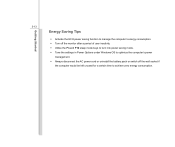MSI U180 Support Question
Find answers below for this question about MSI U180.Need a MSI U180 manual? We have 1 online manual for this item!
Question posted by ashleypope11 on January 17th, 2013
Background Picture
every time i try to set a picture to my back ground it wont switch so im just left with the defalt one why ?
Current Answers
Related MSI U180 Manual Pages
Similar Questions
Hi I Am New Member To The Forum,i Had Problem With The Hinges And Screen Lid An
Hi I am new member to the forum,I had problem with the hinges and screen lid and changed these but a...
Hi I am new member to the forum,I had problem with the hinges and screen lid and changed these but a...
(Posted by surefriends 9 years ago)
Background For Msi U180?
How do i change my desktop background for my msi 180 netbook , i got it yesterday and it won't let m...
How do i change my desktop background for my msi 180 netbook , i got it yesterday and it won't let m...
(Posted by meggiearmstrong 10 years ago)
How Do L Press @ On My New Msi U180 L Tried Every Button
(Posted by Anonymous-105739 11 years ago)
Black Screen, Missing Operating System On Msi X410 Laptop On Bootup
I got the above message, deleting files while pressing f3 for the recovery procedure. Because it was...
I got the above message, deleting files while pressing f3 for the recovery procedure. Because it was...
(Posted by sergiossergiou1974 11 years ago)