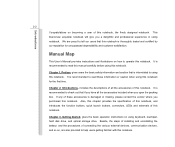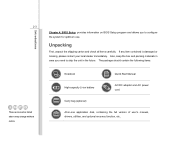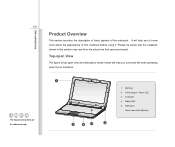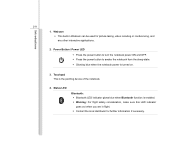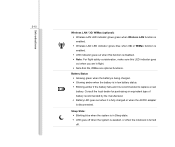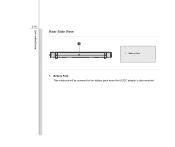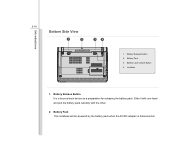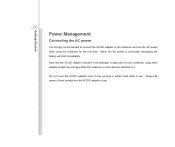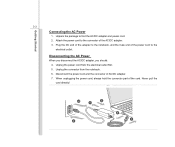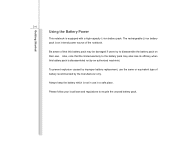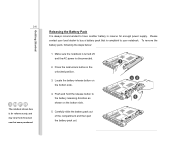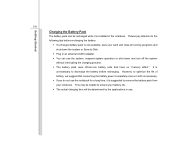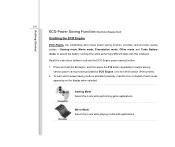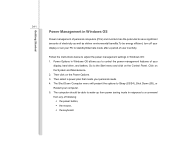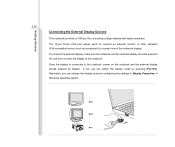MSI U160 Support Question
Find answers below for this question about MSI U160.Need a MSI U160 manual? We have 1 online manual for this item!
Question posted by daz1327 on December 27th, 2012
How Do I Get My Msi 180 Notebook Out Of Sleep Mode
The person who posted this question about this MSI product did not include a detailed explanation. Please use the "Request More Information" button to the right if more details would help you to answer this question.
Current Answers
Related MSI U160 Manual Pages
Similar Questions
Msi U160 Camera
what is the installer of the webcam of the msi u160?
what is the installer of the webcam of the msi u160?
(Posted by darksoulfredimar9 10 years ago)
Webcam Is Undetected. Where Can I Find The Download For The U160 Webcam?
The ArcSoft webcam is never detected, regardless of where I try to use it. I looked for a download l...
The ArcSoft webcam is never detected, regardless of where I try to use it. I looked for a download l...
(Posted by starboom98 10 years ago)
I Have A Msi U180 Which Is Stuck In Sleep Mode.
Can turn it of and on but stays in sleep mode,
Can turn it of and on but stays in sleep mode,
(Posted by gsnet 11 years ago)
Turn Computer On From Sleep Mode
I have a MSI U180 and after it has gone into sleep mode, sliding the power switch does not seem to a...
I have a MSI U180 and after it has gone into sleep mode, sliding the power switch does not seem to a...
(Posted by kellywells 11 years ago)
My Msi U160 Notebook Will Not Come Out Of Standby Of Sleep Mode.
It is running MS Windows 7 Starter. How to activate it out of sleep mode. Isaac
It is running MS Windows 7 Starter. How to activate it out of sleep mode. Isaac
(Posted by isaac342 11 years ago)