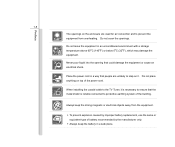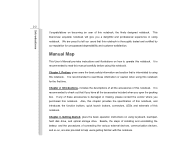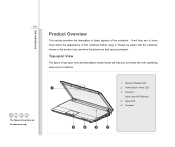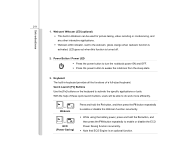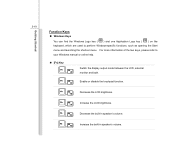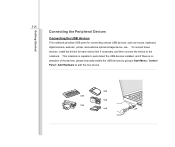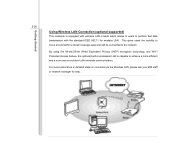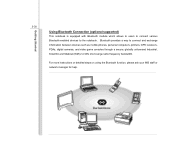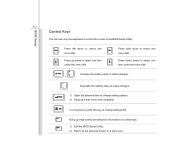MSI U135DX Support Question
Find answers below for this question about MSI U135DX.Need a MSI U135DX manual? We have 1 online manual for this item!
Question posted by che1two on February 4th, 2014
How Do I Open My Built In Camera Msi U135dx
The person who posted this question about this MSI product did not include a detailed explanation. Please use the "Request More Information" button to the right if more details would help you to answer this question.
Current Answers
Related MSI U135DX Manual Pages
Similar Questions
I Can't Open My Webcam In Zoom.it Said Turned On My Camera I Don't Know How
Can you tell me how can do for using my webcam?
Can you tell me how can do for using my webcam?
(Posted by hsaungthadarhlaing 9 months ago)
Screen Freezing On The Msi U135dx Notebook!
The MSI U135DX has worked well for three weeks but today the screen froze un xpectedly. It stays in ...
The MSI U135DX has worked well for three weeks but today the screen froze un xpectedly. It stays in ...
(Posted by rustygladdish 10 years ago)
Where Can I Get A Msi U135dx Screen Cable From?
Where can i get a msi u135dx screen cable from?
Where can i get a msi u135dx screen cable from?
(Posted by spfinley 11 years ago)
What Camera Driver Is Suitable For The Msi U135dx Ms-no14?
(Posted by darlyntupaz 11 years ago)