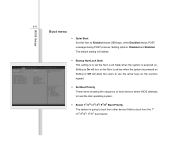MSI U135DX Support Question
Find answers below for this question about MSI U135DX.Need a MSI U135DX manual? We have 1 online manual for this item!
Question posted by maannealbano on September 19th, 2012
Bluetooth
How can i turn on my bluetooth of my msi u135dx?
Current Answers
There are currently no answers that have been posted for this question.
Be the first to post an answer! Remember that you can earn up to 1,100 points for every answer you submit. The better the quality of your answer, the better chance it has to be accepted.
Be the first to post an answer! Remember that you can earn up to 1,100 points for every answer you submit. The better the quality of your answer, the better chance it has to be accepted.
Related MSI U135DX Manual Pages
User Manual - Page 5
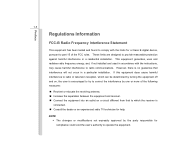
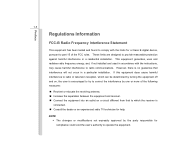
If this equipment does cause harmful interference to radio or television reception, which the receiver is no guarantee that to which can be determined by turning the equipment off and on, the user is encouraged to try to correct the interference by the party responsible for help.
This equipment generates, uses ...
User Manual - Page 27
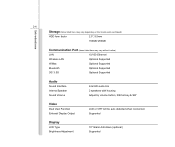
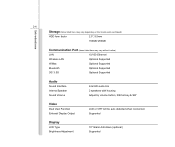
... form factor
2.5", 9.5mm
160GB/ 250GB
Communication Port (Items listed here may vary without notice)
LAN
10/100 Ethernet
Wireless LAN
Optional Supported
WiMax
Optional Supported
Bluetooth
Optional Supported
3G/ 3.5G
Optional Supported
Audio
Sound Interface Internal Speaker Sound Volume
Intel HD audio link 2 speakers with housing Adjust by volume button, K/B hot...
User Manual - Page 30
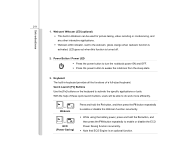
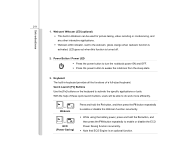
...sized keyboard. LED goes out when this function is an optional function. Power Button / Power LED Š Press the power button to turn the notebook power ON and OFF. Š Press the power button to activate the specific applications or tools. Introductions
2-9 1. Webcam/ ... to enable or disable the ECO Power Saving function recurrently.
Š Note that ECO Engine is turned off.
2.
User Manual - Page 31
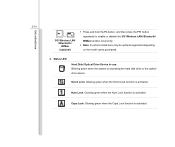
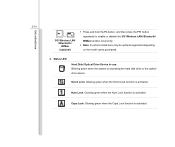
... the hard disk drive or the optical drive device. Introductions
2-10
+
3G/ Wireless LAN / Bluetooth / WiMax
(optional)
Š Press and hold the Fn button, and then press the F11 button ...repeatedly to enable or disable the 3G/ Wireless LAN/ Bluetooth/ WiMax function recurrently.
Š Note: Functions listed here may be optional supported depending on the ...
User Manual - Page 32
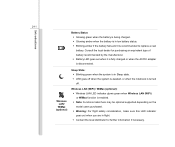
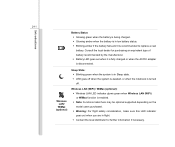
... this LED indicator goes out when you are in Sleep state. Š LED goes off when the system is awaked, or when the notebook is turned off. Consult the local dealer for further information if necessary.
User Manual - Page 33
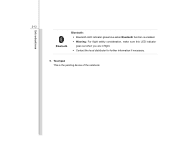
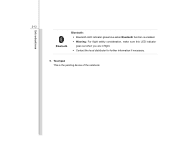
Introductions
2-12
Bluetooth
Bluetooth: Š Bluetooth LED indicator glows blue when Bluetooth function is the pointing device of the notebook. Touchpad This is enabled. Š Warning: For flight safety consideration, make sure this LED indicator goes out when you are in flight. Š Contact the local distributor for further information if necessary.
5.
User Manual - Page 47
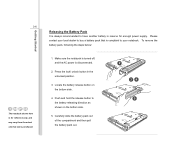
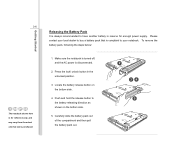
Make sure the notebook is turned off, and the AC power is always recommended to buy a battery pack that users purchased. Press the lock/ unlock button in reserve for reference only, ...
User Manual - Page 48
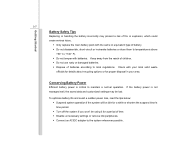
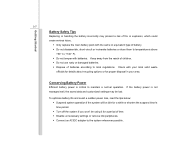
... main battery pack with your local solid waste
officials for details about recycling options or for a while or shorten the suspend timer's time period. Š Turn off the system if you won't be lost. To optimize battery life and avoid a sudden power loss, read the tips below: Š Suspend system operation...
User Manual - Page 49
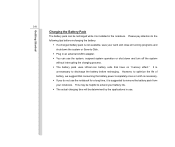
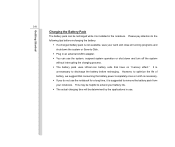
....
Š Plug in the notebook. Getting Started
3-8
Charging the Battery Pack
The battery pack can use the system, suspend system operation or shut down and turn off the system
without interrupting the charging process. Š The battery pack uses Lithium-ion battery cells that consuming the battery power completely once a month...
User Manual - Page 51
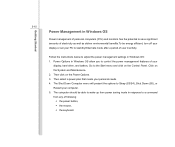
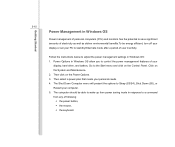
... in response to the Start menu and click on the Control Panel. Then click on the System and Maintenance. 2. The computer should be energy efficient, turn off your display or set your PC to Sleep (S3/S4), Shut Down (S5), or Restart your computer. 5. Follow the instructions below to control the...
User Manual - Page 53
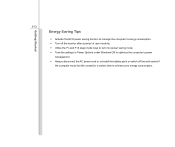
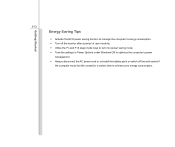
... Saving Tips
Š Activate the ECO power saving function to manage the computer's energy consumption. Š Turn off the monitor after a period of user inactivity. Š Utilize the Fn and F12 sleep mode keys to turn into power saving mode. Š Tune the settings in Power Options under Windows OS to optimize...
User Manual - Page 61
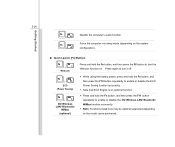
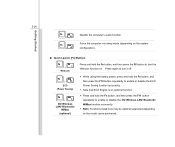
... (depending on the system
+
configuration).
„ Quick Launch [Fn] Buttons
+ Webcam
+ ECO (Power Saving)
+ 3G/ Wireless LAN/ Bluetooth/
WiMax (optional)
Press and hold the Fn button, and then press the F11 button
repeatedly to turn it off.
Š While using the battery power, press and hold the Fn button, and then press...
User Manual - Page 65
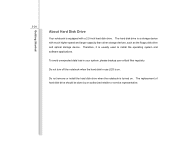
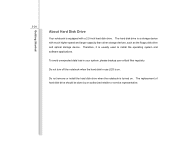
... storage devices, such as the floppy disk drive and optical storage device.
Do not remove or install the hard disk drive when the notebook is turned on . The replacement of hard disk drive should be done by an authorized retailer or service representative.
Therefore, it is on . Do not...
User Manual - Page 71
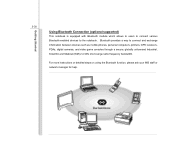
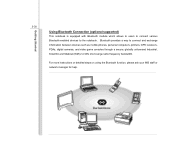
... Connection (optional supported)
This notebook is equipped with Bluetooth module which allows to users to connect various Bluetooth-enabled devices to connect and exchange information between devices such as mobile phones, ... GHz short-range radio frequency bandwidth.
For more instructions or detailed steps on using the Bluetooth function, please ask your MIS staff or network manager for help...
User Manual - Page 73
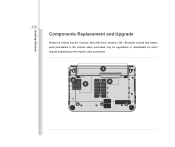
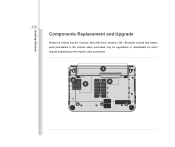
Getting Started
3-32
Components Replacement and Upgrade
Please be noticed that the memory, hard disk drive, wireless LAN / Bluetooth module and battery pack preinstalled in the product users purchased may be upgradable or replaceable by user's request depending on the models users purchased.
2 3
1 4
User Manual - Page 74
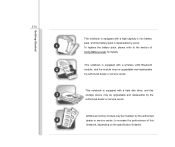
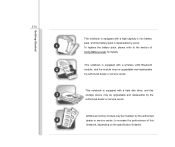
This notebook is equipped with a wireless LAN/ Bluetooth module, and the module may be upgradable and replaceable by the authorized dealer or service center. To replace the battery pack, please refer to increase ...
User Manual - Page 77
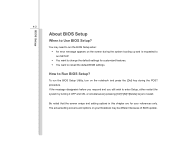
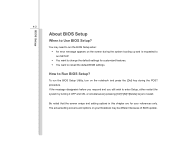
To run the BIOS Setup Utility, turn on the notebook and press the [Del] key during the system booting up and is requested to run the...Run BIOS Setup?
If the message disappears before you respond and you still wish to enter Setup, either restart the system by turning it OFF and ON, or simultaneously pressing [Ctrl]+[Alt]+[Delete] keys to Use BIOS Setup? The actual setting screens and options...
Similar Questions
My Msi Cr 420 Just Cannot Open The Sreen Is White What Maybe The Problm Help Me
(Posted by jerryembile 11 years ago)
Laptop Won't Turn On
my msi wont turn on when i try the power button light up but the screen stays black. ive charged it,...
my msi wont turn on when i try the power button light up but the screen stays black. ive charged it,...
(Posted by jurrieskrissy 13 years ago)