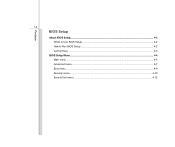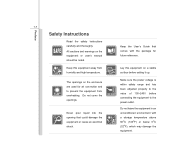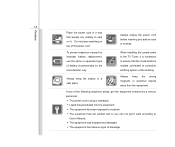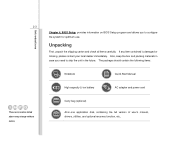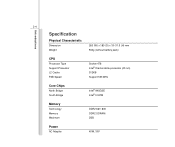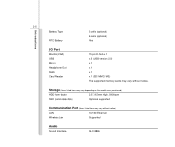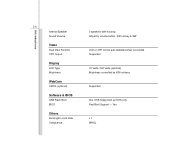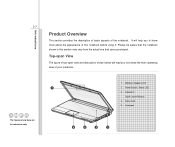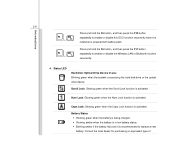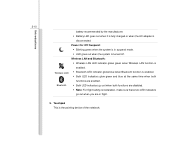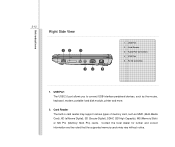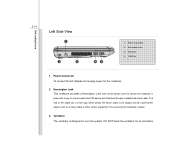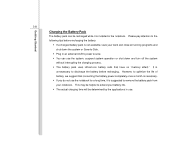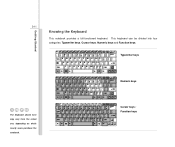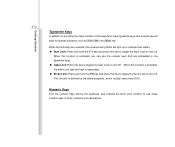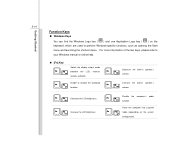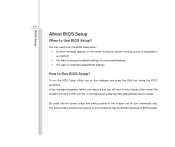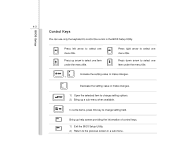MSI U100 Support Question
Find answers below for this question about MSI U100.Need a MSI U100 manual? We have 1 online manual for this item!
Question posted by ambode on November 26th, 2012
By Mistake, I Have Programmed Several Keys . How Can I Restore The Original?
Several of the keys act strangely when typing in Word or Skype-- jump up and back, or erase previous words etc. How can I restore them to their original settings? I'm not even sure which keys are affected, although I do know one is the n.
Current Answers
Related MSI U100 Manual Pages
Similar Questions
Webcam Power Key
I need to know how to activate my webcam and if it has a indicator light letting me know its on
I need to know how to activate my webcam and if it has a indicator light letting me know its on
(Posted by evilrobynsharp 10 years ago)
Restore To Factory Setting Msi Cr400 With Windows 7 Via Boot Menu Or Bios
How do i restore to factory setting my MSI CR400 with OS windows 7 using boot menu or BIOS. I do not...
How do i restore to factory setting my MSI CR400 with OS windows 7 using boot menu or BIOS. I do not...
(Posted by dennisbeltran30 10 years ago)
How To I Make Hard Restore By Buttons ?
i have msi windbad enjoy and i want to make hard restore factory by butten as it asked me to inter g...
i have msi windbad enjoy and i want to make hard restore factory by butten as it asked me to inter g...
(Posted by smsm101179 11 years ago)