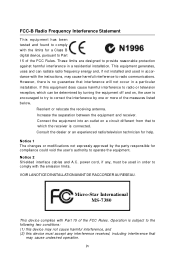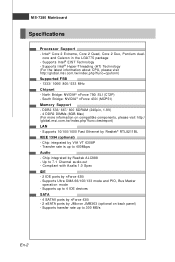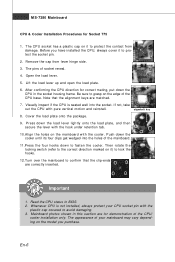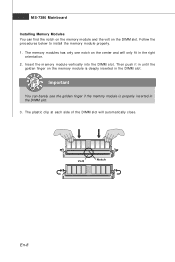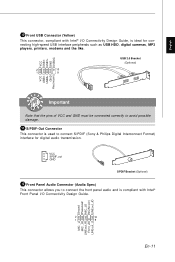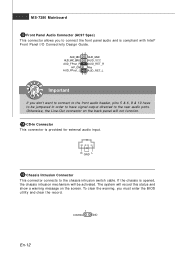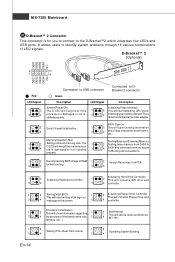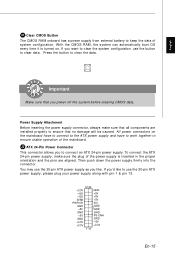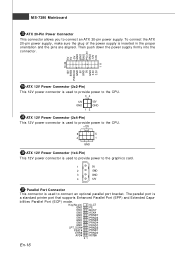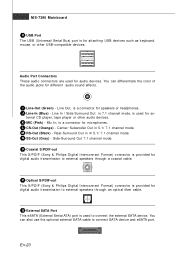MSI P7N SLI PLATINUM Support Question
Find answers below for this question about MSI P7N SLI PLATINUM - Motherboard - ATX.Need a MSI P7N SLI PLATINUM manual? We have 1 online manual for this item!
Question posted by royboy6520 on June 22nd, 2012
Ms-7380 Will This Use A Sl9ap 3.9 Pentium D
will it work
Current Answers
Related MSI P7N SLI PLATINUM Manual Pages
Similar Questions
Using Msi Ms-7597 Ver1.3 & My Onboajlloggigrd Audio Line Out Is High On Ch1 & Lo
(Posted by jonesjm1571 9 years ago)
How Do I Use Msi K9n2 Sli Platinum Onboard Video
(Posted by westvkris81 10 years ago)
Msi 865pe Neo2-v Ms 6788 Mainboard
I need to know what video cards will fit this motherboard in the PCI slots. A few cheap options wou...
I need to know what video cards will fit this motherboard in the PCI slots. A few cheap options wou...
(Posted by Lemay99 11 years ago)
Bios File
hello! i have a problèm on my motherboard; it qask to me to enter a latest bios file on usb d...
hello! i have a problèm on my motherboard; it qask to me to enter a latest bios file on usb d...
(Posted by hermesfranck 11 years ago)
Inquiry About Mother Board : Ms-6315 Ver. 1
Hello. I am Jenny OH from Myung Information & Technologies Co., Ltd. at South Korea. While I wa...
Hello. I am Jenny OH from Myung Information & Technologies Co., Ltd. at South Korea. While I wa...
(Posted by hjohoh 12 years ago)