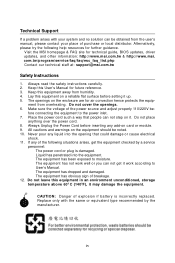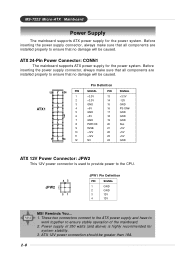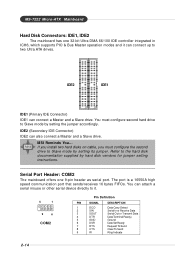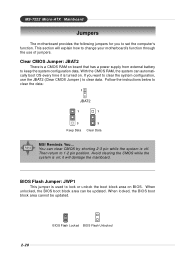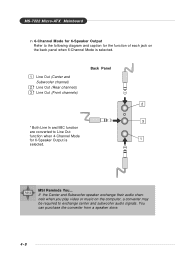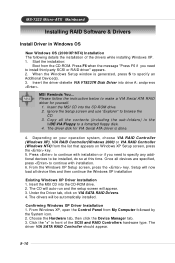MSI MS-7222-020 Support Question
Find answers below for this question about MSI MS-7222-020 - PM8PM-L Motherboard - Micro ATX.Need a MSI MS-7222-020 manual? We have 1 online manual for this item!
Question posted by rajuavani on March 19th, 2013
Where To Download Msi Motherboard7267 Drivers V 5.0 945gzm6
The person who posted this question about this MSI product did not include a detailed explanation. Please use the "Request More Information" button to the right if more details would help you to answer this question.
Current Answers
Answer #1: Posted by RathishC on March 19th, 2013 8:32 AM
Hi rajuavani,
Rathish C
#iworkfordell
Please click on the link below to download the chipset driver for the system:
http://bit.ly/WBmjv2
Hope this helps.
Rathish C
#iworkfordell
Related MSI MS-7222-020 Manual Pages
Similar Questions
Looking For 4 Days
Hi I have been looking for the drivers for motherboard ms7151 RX 480 Neo 2 Ver 10 for 4 days. I alre...
Hi I have been looking for the drivers for motherboard ms7151 RX 480 Neo 2 Ver 10 for 4 days. I alre...
(Posted by proudrican 7 years ago)
Where Can I Purchase The P45 Diamond Motherboard Ms-7516 V1.0 Drivers Cd?
(Posted by blackbootheng6836 9 years ago)
Need Network Driver For My Msi Motherboard Ms#7597 Ver. 2.0
(Posted by Anonymous-140116 9 years ago)
Where Can I Download The Driver For The Coprocessor Of An Ms-7309
(Posted by viim 9 years ago)
Msi Ms 7312 Vga Drivers For Windows 7
i need msi ms 7312 vga drivers for windows 7 how to i get windows 7 drivers
i need msi ms 7312 vga drivers for windows 7 how to i get windows 7 drivers
(Posted by charansri595 10 years ago)