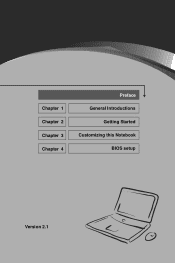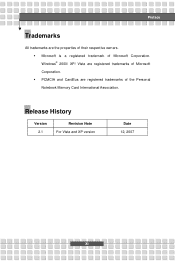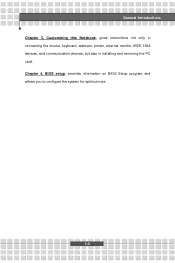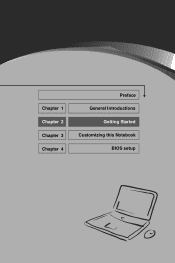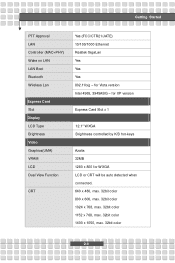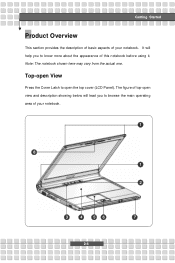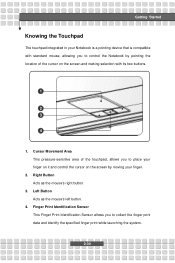MSI MS-1221 Support Question
Find answers below for this question about MSI MS-1221 - 12.1" - 0 MB Ram.Need a MSI MS-1221 manual? We have 1 online manual for this item!
Question posted by IRRO on January 27th, 2014
Ms1221 Notebook Volume Control
Where Do I Find The Volume Control Button On The Laptop
Current Answers
Related MSI MS-1221 Manual Pages
Similar Questions
Pci Simple Communication Controller
pci simple communication controller is error...what will i do or what i have to download..
pci simple communication controller is error...what will i do or what i have to download..
(Posted by pajeroLADY2003 9 years ago)
Show Position Of Manual Reset For Msi Notebook.
Show where manual reset is on notebook How do i reset to factory set.
Show where manual reset is on notebook How do i reset to factory set.
(Posted by billyellis1949 10 years ago)
Volume Doesn't Work
I turned the volume up all the way but it still doesn't make a sound whether I'm watching a video or...
I turned the volume up all the way but it still doesn't make a sound whether I'm watching a video or...
(Posted by pigggyfan 11 years ago)
My Msi A6400 Notebook Is Asking Me To Reboot.
I was shutting down my MSI A6400 and it was doing an update and telling me not to turn or unplug my ...
I was shutting down my MSI A6400 and it was doing an update and telling me not to turn or unplug my ...
(Posted by jasmin20 12 years ago)
Where Is The Volume Control On The Msi A5000 Laptop
(Posted by richdnichols 12 years ago)