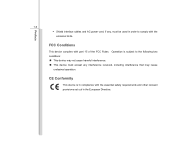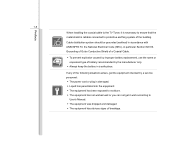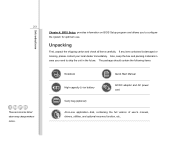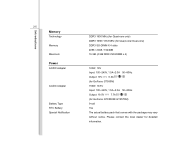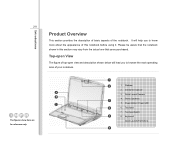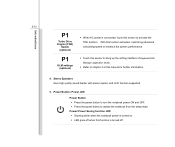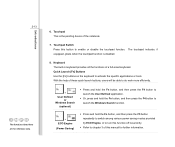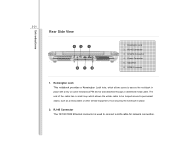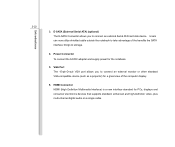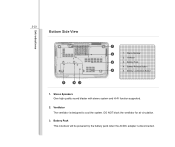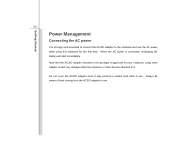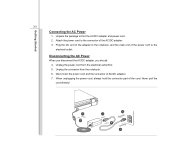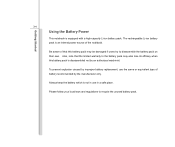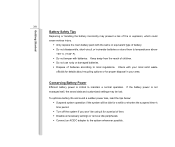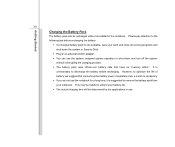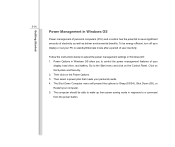MSI GX780 Support Question
Find answers below for this question about MSI GX780.Need a MSI GX780 manual? We have 1 online manual for this item!
Question posted by birukevich on August 1st, 2012
Msi X400
where to buy msi power button board for msi x400
Current Answers
Related MSI GX780 Manual Pages
Similar Questions
I Have An Msi A5000. Led Lights Flashingles When Powering On.
I have an MSI A5000 laptop. Model No. Ms-1683. The led lights on the power button and half moon loca...
I have an MSI A5000 laptop. Model No. Ms-1683. The led lights on the power button and half moon loca...
(Posted by bjorge201 9 years ago)
Why Is The Power Button Light On My Msi U135dx Green
the light used to be blue, then it didnt light up at all and now it is green
the light used to be blue, then it didnt light up at all and now it is green
(Posted by Anonymous-79039 11 years ago)
Shortcut Key On Turning On My Msi U200 Without Using The Power Button
my power button is not working well...and i have a hard time turning it on by finding the right spot...
my power button is not working well...and i have a hard time turning it on by finding the right spot...
(Posted by henryjr29 11 years ago)