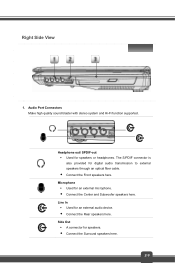MSI GT60 Support Question
Find answers below for this question about MSI GT60.Need a MSI GT60 manual? We have 1 online manual for this item!
Question posted by jethropedernal23 on April 28th, 2013
Msi Enjoy 10plus Problem.
I think my Tablet overheated thats why it wont open. When i connect the charger into it, it lights green, but still wont open. When i leave it, it warms up like hell. PLEASE HELP ASAP. :( . Thanks in advance
Current Answers
Related MSI GT60 Manual Pages
Similar Questions
Msi Enjoy 71 'freeze'/'crash'
After updating firmware, Tablet runs unstable, alot of crashes and freezes. Is there a way to return...
After updating firmware, Tablet runs unstable, alot of crashes and freezes. Is there a way to return...
(Posted by heino861 10 years ago)
My Msi Cr500
My msi cr500 laptop has a problem on 6th March 2013 after rainging with thunder with connected inter...
My msi cr500 laptop has a problem on 6th March 2013 after rainging with thunder with connected inter...
(Posted by maharjanr 11 years ago)
Forgotten Password
I have entered an incorrect password on my enjoy 7 plus windpad and I cannot get into any programs, ...
I have entered an incorrect password on my enjoy 7 plus windpad and I cannot get into any programs, ...
(Posted by Cloudie 11 years ago)
Power Supply..
My MSI S271 Laptop doesn't start with or without battery. The charger output is OK (19VDC) but not ...
My MSI S271 Laptop doesn't start with or without battery. The charger output is OK (19VDC) but not ...
(Posted by fvaleri 12 years ago)