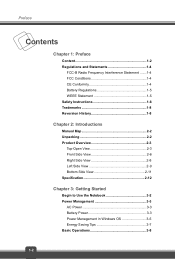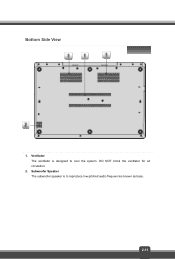MSI GS70 Support Question
Find answers below for this question about MSI GS70.Need a MSI GS70 manual? We have 1 online manual for this item!
Question posted by ahossain26 on November 18th, 2013
Msi G41m-p26 Mainboard No Display
No error beeps, No display, No keyboard power but Beep speaker, keyboard, Ram all ok. I did CMOS cleard, Bios Battery open and put on again but no display or error beeps. I have four same model MSI G41m-p26 system and all have the same trouble
Current Answers
Related MSI GS70 Manual Pages
Similar Questions
Msi U230 Manual Guide My Laptop Did Not Boot
My laptop suddenly went off and was later powered on but did not boot.
My laptop suddenly went off and was later powered on but did not boot.
(Posted by pelumiola 10 years ago)
My Msi Cr 400 Laptop Switch Off Automatically If I Push Power On Button
It was occur three or four times but it does not power on.wht can I do give me a good answr ..
It was occur three or four times but it does not power on.wht can I do give me a good answr ..
(Posted by Vaseemakram926 10 years ago)
Bios Password Retrieval
the bios password of my laptop has been activated and I can no longer access the windows. I tried to...
the bios password of my laptop has been activated and I can no longer access the windows. I tried to...
(Posted by fatimalogarta1993 10 years ago)
My Gt735 Will Not Boot; The Screen Is Black; The Power Lights Are On.
(Posted by caribbeannight123 11 years ago)
Battery Indicator
indicatior light not functioning.That's why there is no power. What is the solution
indicatior light not functioning.That's why there is no power. What is the solution
(Posted by rolan722 11 years ago)