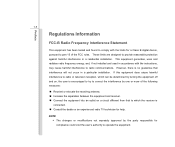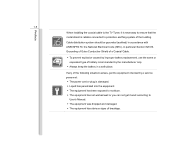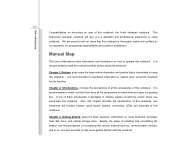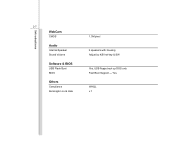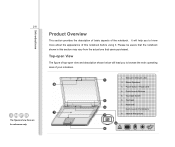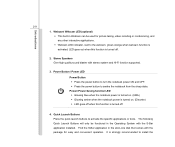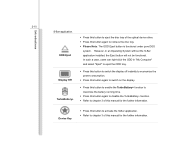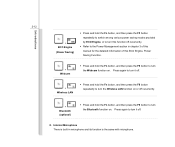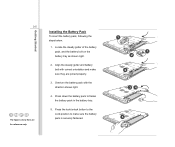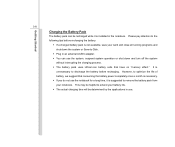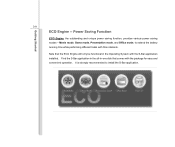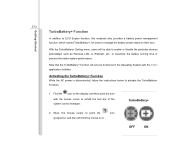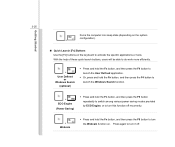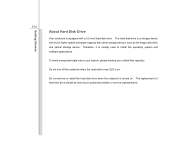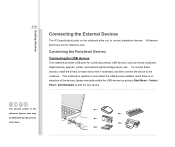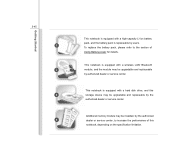MSI FX420 Support Question
Find answers below for this question about MSI FX420.Need a MSI FX420 manual? We have 1 online manual for this item!
Question posted by chriiz11 on November 29th, 2012
How To Install My Webcam?
The person who posted this question about this MSI product did not include a detailed explanation. Please use the "Request More Information" button to the right if more details would help you to answer this question.
Current Answers
Related MSI FX420 Manual Pages
Similar Questions
My Msi Fx420 Records A Whistling Sound Whenever I Record Videos Using My Webcam
my msi fx420 records a whistling sound whenever i record videos using my webcam
my msi fx420 records a whistling sound whenever i record videos using my webcam
(Posted by alfonsusligouri 10 years ago)
How To Turn On Bluetooth For Msi Fx420
Is the item has bluetooth installed or is it accessable if I installed a bluetooth driver pls advc....
Is the item has bluetooth installed or is it accessable if I installed a bluetooth driver pls advc....
(Posted by mymicamariel089 11 years ago)
I Have Pressed The Fn Key With The F6 Key The Webcam Symbol Appears And The
webcam without the cross appears which i assume is telling me its on but there is nothing, please he...
webcam without the cross appears which i assume is telling me its on but there is nothing, please he...
(Posted by janeascroft15 11 years ago)
I Can't Used My Laptop Webcab Even I Install Webcam Application,
(Posted by p28vibora 11 years ago)