MSI CR650 Support Question
Find answers below for this question about MSI CR650.Need a MSI CR650 manual? We have 1 online manual for this item!
Question posted by neenaz94 on May 21st, 2012
Background
how to change background? please show me the direction to change it
Current Answers
There are currently no answers that have been posted for this question.
Be the first to post an answer! Remember that you can earn up to 1,100 points for every answer you submit. The better the quality of your answer, the better chance it has to be accepted.
Be the first to post an answer! Remember that you can earn up to 1,100 points for every answer you submit. The better the quality of your answer, the better chance it has to be accepted.
Related MSI CR650 Manual Pages
User Manual - Page 5
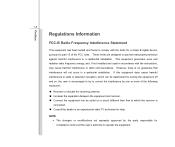
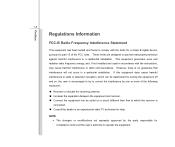
... installed and used in a residential installation.
However, there is
connected. „ Consult the dealer or an experienced radio TV technician for help. NOTE Š The changes or modifications not expressly approved by one or more of the FCC rules. If this equipment does cause harmful interference to radio or television reception...
User Manual - Page 6


...; This device may cause
undesired operation. FCC Conditions
This device complies with the essential safety requirements and other relevant provisions set out in the European Directive. Preface
1-6 Š Shield interface cables and AC power cord, if any, must accept any interference received, including interference that may not cause harmful interference. „...
User Manual - Page 15
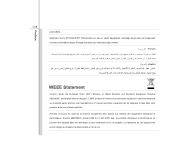
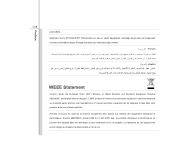
...Français) Au sujet de la directive européenne (EU) relative aux déchets des équipement électriques et électroniques, directive 2002/96/EC, prenant effet le ...WEEE Statement
(English) Under the European Union ("EU") Directive on Waste Electrical and Electronic Equipment, Directive 2002/96/EC, which takes effect on valesti paigaldatud. Hävitage kasutatud ...
User Manual - Page 22


Preface
1-22
Optical Device Drive Notice
CAUTION: This appliance contains a laser system and is classified as a "CLASS 1 LASER PRODUCT." To prevent direct exposure to the laser beam, do not try to disassemble the enclosure. Trademarks
ƒ All trademarks are the properties of their respective owners. ƒ SRS ...
User Manual - Page 25


... Manual
High-capacity Li-ion battery
AC/DC adapter and AC power cord
Carry bag (optional)
All-in the future. 2-3
These accessories listed above may change without notice. If any item contained is damaged or missing, please contact your local dealer immediately. Unpacking
First, unpack the shipping carton and check all...
User Manual - Page 48
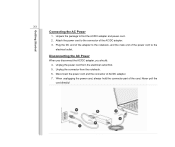
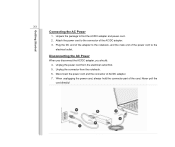
... the connector from the electrical outlet first. 5. When unplugging the power cord, always hold the connector part of AC/DC adapter. 7.
Never pull the cord directly!
4 2
6 3
5 3 Getting Started
3-3
Connecting the AC Power
1. Plug the DC end of the adapter to the notebook, and the male end of the AC/DC adapter...
User Manual - Page 50


... pack to make sure they are for reference only. 3-5
The figures show here are joined properly.
3.
Align the steady gutter and battery bolt with the direction shown right.
4. Press the lock/unlock button to the Lock position to fasten the battery pack in the battery tray.
5. Locate the steady gutter of...
User Manual - Page 51


... battery pack upright first, and then pull the battery pack out. Do not use force here.
3 2
4 6
6 Press the lock/unlock button to the battery releasing direction as shown on the bottom side.
4.
User Manual - Page 58
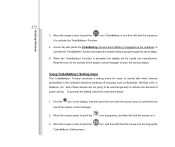
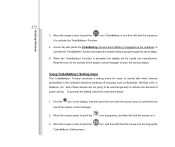
... in the notebook should be turned into monochrome.
icon, and then left click the mouse on the notebook, to activate the TurboBattery+ function promptly and directly without going to be used temporarily to activate the TurboBattery+ Function.
4. Read the icon on
it .
3. When the TurboBattery+ Function is activated, the display will...
User Manual - Page 64


... to you have to take a break after working for long periods of time; Sit straight and keep the following tips in mind when operating.
Š Change your hands and feet with your notebook for a period of LCD
panel.
3. Please keep a good posture.
3
5. Adjust the angle and position of time. Getting Started...
User Manual - Page 73


...will act as a miniature duplicate of the two buttons. To configure the touchpad, you to change the size, shape, moving speed and other advanced features of the cursor on the screen. ... button, so For example, if you are a left-handed user, you move simultaneously to the same direction. This procedure, called as point and click is the basics of the pad, lift your fingertip across ...
User Manual - Page 75


Brief Usages to the Smart Pad
For the further information on how to use the Smart Pad function specifically, please refer to detect the changes of the multi-finger movement performed by double clicking the Smart Pad icon ( the screen.
) on the lower right side of using the notebook.
This ...
User Manual - Page 87
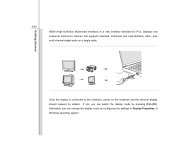
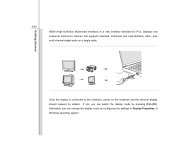
... and high-definition video, plus multi-channel digital audio on the notebook and the external display should respond by pressing [Fn]+[F2]. Alternately, you can change the display mode by configuring the settings in Display Properties of Windows operating system. Getting Started
3-42
HDMI (High Definition Multimedia Interface) is connected to...
User Manual - Page 94
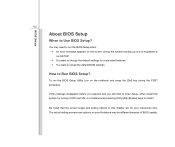
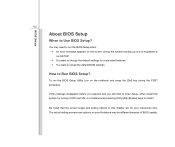
... actual setting screens and options on the screen during the POST procedure.
BIOS Setup
4-2
About BIOS Setup
When to run SETUP. Š You want to change the default settings for your Notebook may need to Use BIOS Setup? To run the BIOS Setup Utility, turn on the notebook and press the...
User Manual - Page 95


4-3
Control Keys
BIOS Setup
You can use only the keyboard to change setting options. 2) Bring up help screen providing the information of control keys....select one item under the menu title.
Increase the setting value or make changes. +
Decrease the setting value or make changes.
1) Open the selected item to change setting field. Bring up a sub-menu when available.
In some items,...
User Manual - Page 96


... BIOS version, CPU features, memory size and setting of the notebook in order to enter the other menus. Save & Exit Menu Save or discard the changes before leaving the BIOS Setup Menu. Advanced Menu Adjust the advanced settings, such as power consumption, USB/ PCI devices, of system time and date. Security...
User Manual - Page 101


The password typed now will replace any previously set password from CMOS memory.
Note that Supervisor Password field allows users to enter and change the settings of twenty-digit password and press [Enter].
BIOS Setup
4-9
Security Menu
Š Supervisor Password When this item is selected, a message box shall appear ...
Similar Questions
Msi Cr400 How To Change Screen
my laptop cann't change screen image
my laptop cann't change screen image
(Posted by pgpsnarayanan 10 years ago)
Msi Cr 500 Web Camera Driver
I Want Msi Cr 500 Web Camera Driver
Msi Cr 500 Web Camera Driver i want msi cr 500 web camera driver
Msi Cr 500 Web Camera Driver i want msi cr 500 web camera driver
(Posted by yunitpanchal 10 years ago)


