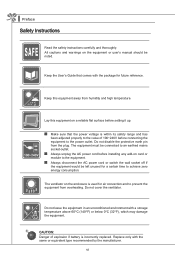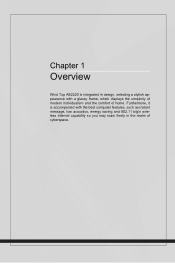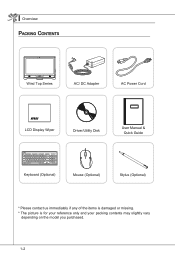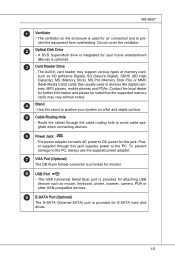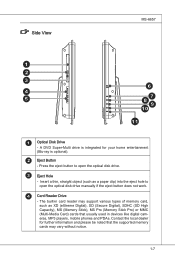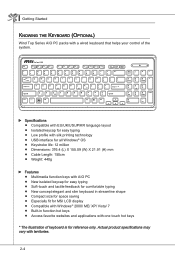MSI AE2220 Support Question
Find answers below for this question about MSI AE2220.Need a MSI AE2220 manual? We have 1 online manual for this item!
Question posted by Karenrickert3 on July 28th, 2014
The On Button On A Msi All In One
I have a 4 year old MSi wind top all in one that I need to be able to use. The on button seems to be sticking, sometimes it will work, then it gets stuck again. any advice would be greatly appreciated!
Current Answers
Related MSI AE2220 Manual Pages
Similar Questions
Wind Nettop 120
Hello, can somebody tell me can I put other motherboard in this pc?
Hello, can somebody tell me can I put other motherboard in this pc?
(Posted by prijava19 6 years ago)
Re-connect Front Panel Cables On My Desktop's Motherboard
Hi, I have a MSI RC410-M (SFIS S/N) REV:1.1 motherboard (Q1115033F6A51663) and after disconnecting ...
Hi, I have a MSI RC410-M (SFIS S/N) REV:1.1 motherboard (Q1115033F6A51663) and after disconnecting ...
(Posted by herbiebehrens 10 years ago)
I Have A Msi Wind Top Ae 1900 And Cannot Connect To The Internet Wirless
is this not possible
is this not possible
(Posted by vickybunting 12 years ago)
I Have A Wind Top Ae2220-236us.Do It Have Vesa Wall Mount Support?
(Posted by davidb 13 years ago)