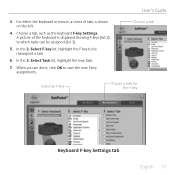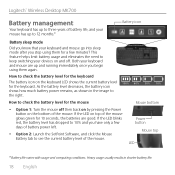Logitech MK700 Support Question
Find answers below for this question about Logitech MK700 - Wireless Desktop Keyboard.Need a Logitech MK700 manual? We have 1 online manual for this item!
Question posted by kmkdm on September 24th, 2014
Why Do I Get A Numeric Lock On My Mk700 Keyboard
The person who posted this question about this Logitech product did not include a detailed explanation. Please use the "Request More Information" button to the right if more details would help you to answer this question.
Current Answers
Related Logitech MK700 Manual Pages
Similar Questions
Logiteck 750k Keyboard, Numeric Keypad
I have a Logitech 750K keyboard thats worked great until the last few days.. the numeric keypad will...
I have a Logitech 750K keyboard thats worked great until the last few days.. the numeric keypad will...
(Posted by eminent290 7 years ago)
Logitech Mk700 Keyboard Won't Connect
(Posted by clPu 9 years ago)
Replacement Mouse For Mk700
I have a Logitech MK700 wireless desktop (keyboard and mouse) and my mouse needs to be replaced, Wha...
I have a Logitech MK700 wireless desktop (keyboard and mouse) and my mouse needs to be replaced, Wha...
(Posted by rustyjackson 10 years ago)
Bought A Logitech Mk520 Wireless Mouse And Keyboard. Can It Be Used On Deskto
Did not realize the MK520 Logitech keyboard is for a laptop. I'm replacing the one for my desktop....
Did not realize the MK520 Logitech keyboard is for a laptop. I'm replacing the one for my desktop....
(Posted by OMAPASCHEL 11 years ago)
Haywire Keyboard
My neighbor's Logitech MK700 keyboard has gone haywire: He says the backslash will appear on the scr...
My neighbor's Logitech MK700 keyboard has gone haywire: He says the backslash will appear on the scr...
(Posted by cynthialetts 13 years ago)