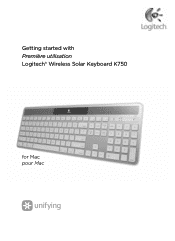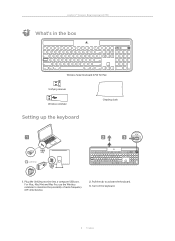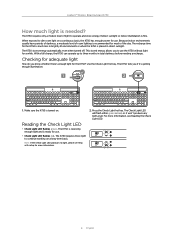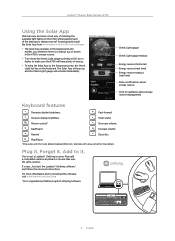Logitech K750 Support Question
Find answers below for this question about Logitech K750.Need a Logitech K750 manual? We have 1 online manual for this item!
Question posted by eminent290 on March 20th, 2017
Logiteck 750k Keyboard, Numeric Keypad
Current Answers
Answer #1: Posted by menandro on December 2nd, 2018 3:27 PM
The mouse keys on your keyboard is enabled.
Try to disable the mouse keys. Mouse Keys lets you control the mouse pointer by using the numeric keypad on your keyboard. The keyboard shortcut to turn on and off Mouse Keys is to press the left Alt + left Shift + Num Lock keys.
or, you may try the following steps to disable the mouse keys:
1. Open the Control Panel and click/tap on the Ease of Access Center icon.
2. Click/tap on the Make the mouse easier to use link in the Ease of Access Center.
3. Click/tap on the Set up Mouse Keys under the "Control the mouse with the keyboard" section.
4. Under Keyboard shortcut, check (enable - default) or uncheck (disable) Turn on Mouse Keys with left ALT + left SHIFT + NUM LOCK for what you want, and click/tap on OK.
Related Logitech K750 Manual Pages
Similar Questions
last night when I went to bed the keyboard was working fine. The internet made some updates to the t...
I bought the Y-RC14 keyboard in a charity shop. No dongle or mouse. I already have a wifi mouse and ...
Microsoft wizard says keyboard is working properly. Software, batteries and drives all good. But...