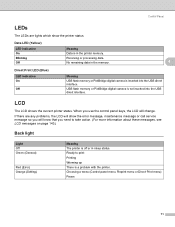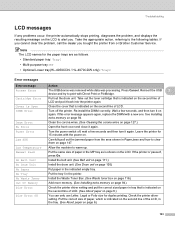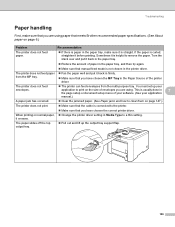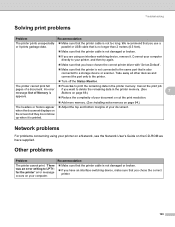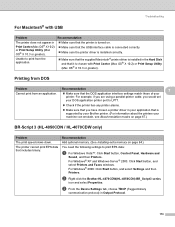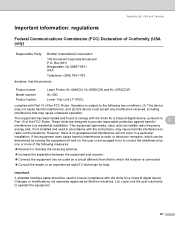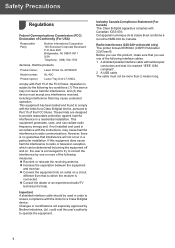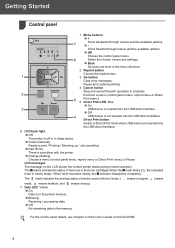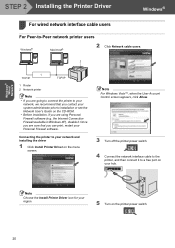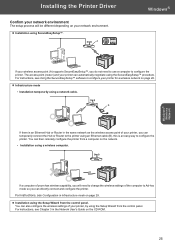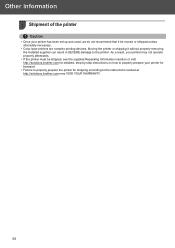Brother International HL 4070CDW Support Question
Find answers below for this question about Brother International HL 4070CDW - Color Laser Printer.Need a Brother International HL 4070CDW manual? We have 3 online manuals for this item!
Question posted by dswick on April 11th, 2013
Remote Problem,
Current Answers
Answer #1: Posted by LuxuriKnows on April 11th, 2013 7:40 AM
1. Remove the batteries.
2. Hold the '2' button down.
3. While still holding the '2' button down, replace the batteries.
4. The remote will boot into the normal functionality.
Note: If the 'Off' button is held down while inserting the batteries, the remote will boot into 'Safe Mode'.
★ Hit "Accepted" or "Helpful" ✔ : If I Helped to Resolve Question.
✘ Didn't help? Resubmit Your Question : Include More Details if Possible |✘
Related Brother International HL 4070CDW Manual Pages
Similar Questions
batteries. I no longer have the computer that I initially used to program the remote.
my brother color laser printer/fax tn-310 will receive faxes but won't print them off unless i go in...
the printer is saying to slide green tab on the color drums what do i do ?
My Logitech "Harmony" universal remote control is frozen with the display showing "Safe Mode". Takin...