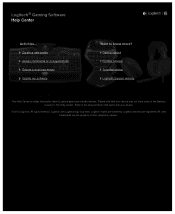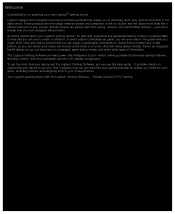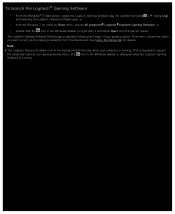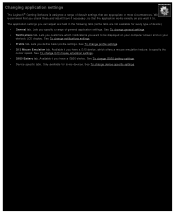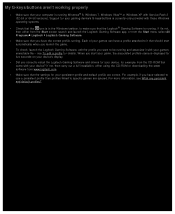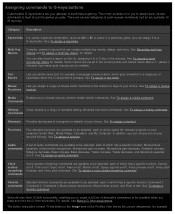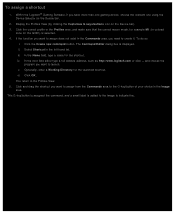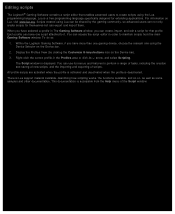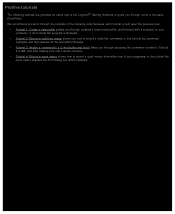Logitech G13 Support Question
Find answers below for this question about Logitech G13.Need a Logitech G13 manual? We have 1 online manual for this item!
Current Answers
Answer #1: Posted by waelsaidani1 on December 3rd, 2015 11:35 AM
G13 saves your profiles onboard, so you won't lose your settings even when you bring it to other PCs. And custom profiles are still active even if you're not running Logitech Gaming Software.
EASY-TO-USE SETUP SOFTWAREMake it yours-simplyUse the optional Logitech Gaming Software to perfectly match its commands to your favorite games. Simple drag-and-drop settings allow you to customize button and tracking profiles for any game you play. Or, use pre-configured customizations with automatic game detection.
Related Logitech G13 Manual Pages
Similar Questions
I can't get my computer to recognize the keyboard. There is no on off button on the keyboard. I did ...
I need the know what type of swithes used in the joystick part of G13, the stiches are labeled G23 o...
Did not realize the MK520 Logitech keyboard is for a laptop. I'm replacing the one for my desktop....
I bought the Y-RC14 keyboard in a charity shop. No dongle or mouse. I already have a wifi mouse and ...