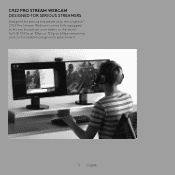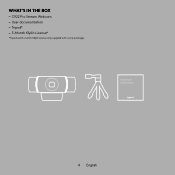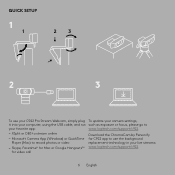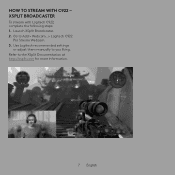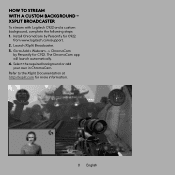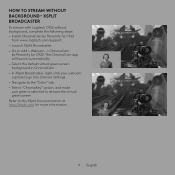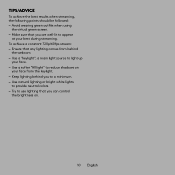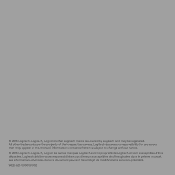Logitech C922 Support Question
Find answers below for this question about Logitech C922.Need a Logitech C922 manual? We have 1 online manual for this item!
Question posted by louiskranyak on April 24th, 2017
New Web Cam Not Working
Plugged it in my mac...nothing?
Current Answers
Answer #1: Posted by Odin on April 24th, 2017 5:08 PM
Your C922 is designed to work with Mac OS 10.9 or later. If that describes your OS, you may want to call Logitech: use the contact information here--https://www.contacthelp.com/logitech/customer-service.
Hope this is useful. Please don't forget to click the Accept This Answer button if you do accept it. My aim is to provide reliable helpful answers, not just a lot of them. See https://www.helpowl.com/profile/Odin.
Related Logitech C922 Manual Pages
Similar Questions
Facetime Problems With Logitech C922 On Macpro Late 2013 Osx 10.12.2
With FaceTime I get a terrible sound from the mic on the C922; echo and unusable.With Skype there is...
With FaceTime I get a terrible sound from the mic on the C922; echo and unusable.With Skype there is...
(Posted by info3428 7 years ago)
I Have A Logitech Tv Web Cam But It Is Hard To Set Up,it Is Not Yet Operational
(Posted by carylmae16 11 years ago)
Can The Logitech C500 Web Cam Be Used On A Mac Computer And With Skype?
(Posted by robhirschhorn 14 years ago)