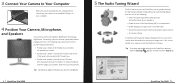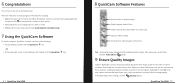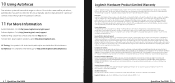Logitech 960-000048 Support Question
Find answers below for this question about Logitech 960-000048 - Quickcam Pro 9000 Web Camera.Need a Logitech 960-000048 manual? We have 1 online manual for this item!
Question posted by carylmae16 on April 14th, 2013
I Have A Logitech Tv Web Cam But It Is Hard To Set Up,it Is Not Yet Operational
The person who posted this question about this Logitech product did not include a detailed explanation. Please use the "Request More Information" button to the right if more details would help you to answer this question.
Current Answers
Related Logitech 960-000048 Manual Pages
Similar Questions
Can And How Do I Use This Cam On Yahoo.messenger
(Posted by alcenapowers 11 years ago)
Can The Logitech C500 Web Cam Be Used On A Mac Computer And With Skype?
(Posted by robhirschhorn 14 years ago)