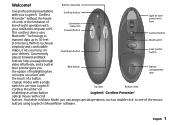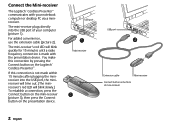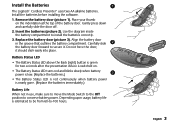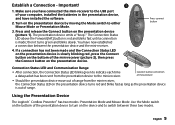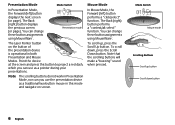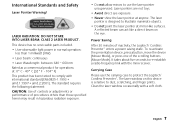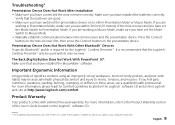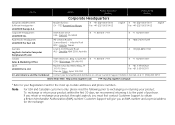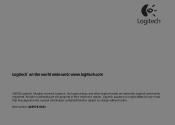Logitech 966167-0403 Support Question
Find answers below for this question about Logitech 966167-0403 - Cordless Presenter.Need a Logitech 966167-0403 manual? We have 1 online manual for this item!
Question posted by klycko on December 10th, 2023
Hello! I Need Passcode For My Logitech Cordless Presenter.
Current Answers
Answer #1: Posted by SonuKumar on December 11th, 2023 10:42 AM
Here are some options to try and recover your passcode:
1. Check the user manual: The passcode might be listed in the user manual that came with your presenter. Look for a section on security or pairing instructions.
2. Reset the presenter: Most Logitech presenters have a reset button that will return the settings to factory defaults, including the passcode. Consult the user manual or online resources for instructions on how to reset your specific model.
3. Contact Logitech support: If you can't find the passcode or reset the presenter, you can contact Logitech support for assistance. They may be able to help you recover your passcode or suggest other solutions.
Here are some resources that might be helpful:
Logitech support website: https://support.logi.com/hc/en-us
Logitech Cordless Presenter manual: https://www.manualslib.com/manual/413345/Logitech-966167-0403-Cordless-Presenter.html
Additional Tips:
If you have previously paired your presenter with a computer, the passcode might be saved on the computer. Try searching for the passcode in your computer's Bluetooth settings or device manager.
If you have multiple Logitech presenters, make sure you are trying to access the correct one. The passcode is specific to each individual presenter.
I hope this information helps!
Please respond to my effort to provide you with the best possible solution by using the "Acceptable Solution" and/or the "Helpful" buttons when the answer has proven to be helpful.
Regards,
Sonu
Your search handyman for all e-support needs!!
Related Logitech 966167-0403 Manual Pages
Similar Questions
Where is the Fn key on the keyboard that comes with Logitech LX 300 Cordless desktop?I am not referr...
I need a battery for the transmitter.. Any one know where I can buy one?
what shall i do to use cordless vantage as wireless mike/ earset when using skype? my pc's 1) asus...
need help whit my logitech cordless mouse lx7 it show it is install but it don't work when i move th...
Hi We use both PC Laptops & Macs for presentations and was looking for a USB presenter to use w...