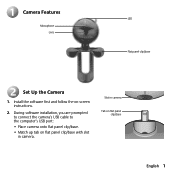Logitech 961464-0403 Support Question
Find answers below for this question about Logitech 961464-0403 - Quickcam Communicate STX Web Camera.Need a Logitech 961464-0403 manual? We have 1 online manual for this item!
Question posted by Alfredo85leb on December 27th, 2010
Take It Apart
how Can i open it ?it doesnt have any screws please help
Current Answers
Related Logitech 961464-0403 Manual Pages
Similar Questions
Not Working For Windows 10? Cannot Find Proper Drivers.
Hi there, I'm trying to setup a Logitech communicate that i've had forever on to my mom's computer. ...
Hi there, I'm trying to setup a Logitech communicate that i've had forever on to my mom's computer. ...
(Posted by danielpostoronka 5 years ago)
Can And How Do I Use This Cam On Yahoo.messenger
(Posted by alcenapowers 11 years ago)
Is Logitech Webcam C615 Compatible With Mac Os 10.7?
I cannot open WebcamC615 with my Mac mini using Mac OS 10.7. I registered as Harry Blaney<munchki...
I cannot open WebcamC615 with my Mac mini using Mac OS 10.7. I registered as Harry Blaney<munchki...
(Posted by munchkin007 12 years ago)
Support Software Or Downloads For Windows 7
I have a new logitech QC fusion 961403-0403 web camera. I received as a gift twoyears ago. Baught a ...
I have a new logitech QC fusion 961403-0403 web camera. I received as a gift twoyears ago. Baught a ...
(Posted by pastorlou 13 years ago)