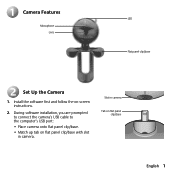Logitech 961443-0403 Support Question
Find answers below for this question about Logitech 961443-0403 - QuickCam Communicate STX Webcam.Need a Logitech 961443-0403 manual? We have 1 online manual for this item!
Question posted by danielpostoronka on June 23rd, 2018
Not Working For Windows 10? Cannot Find Proper Drivers.
Current Answers
Answer #1: Posted by menandro on December 2nd, 2018 3:19 PM
All the Logitech webcams are just plug and play. If the software that comes with the webcam does not support your operating system, you can use a 3rd party camera applications like Camera App, Skype and Facebook to use the webcam. Just make sure you set the Logitech webcam as the default camera on the camera applications that you will be using. Thanks!
Answer #2: Posted by freginold on June 24th, 2018 5:21 AM
One thing you can try is to plug the webcam in, let Windows try to auto-detect it, and then choose a similar driver from Windows' list of available drivers. The functionality may be limited, but you should be able to find a model that has a somewhat-compatible driver.
If using a similar driver won't work either, you could try asking your question in the Logitech forums. Chances are, other Logitech webcam users have faced the same problem.
Related Logitech 961443-0403 Manual Pages
Similar Questions
I cannot open WebcamC615 with my Mac mini using Mac OS 10.7. I registered as Harry Blaney<munchki...
i have recently purchased a new pc running win 7, i have plugged in my old logitech webcam but it do...
I have a new logitech QC fusion 961403-0403 web camera. I received as a gift twoyears ago. Baught a ...