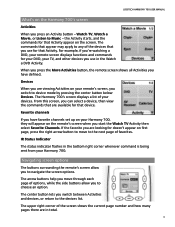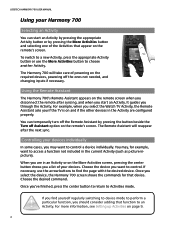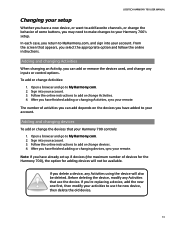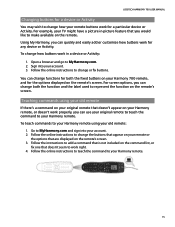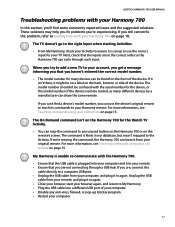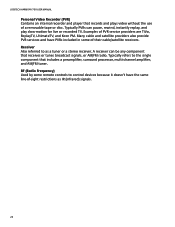Logitech 915-000120 Support Question
Find answers below for this question about Logitech 915-000120 - Harmony 700 Universal Remote Control.Need a Logitech 915-000120 manual? We have 2 online manuals for this item!
Question posted by bbettesworth on January 21st, 2011
Can't Get Tv To Turn On
The person who posted this question about this Logitech product did not include a detailed explanation. Please use the "Request More Information" button to the right if more details would help you to answer this question.
Current Answers
Related Logitech 915-000120 Manual Pages
Similar Questions
Is There Someway To Clean The Inside Of A Harmony 700? Contacts Seem To Be Dirty
(Posted by customduffer 11 years ago)
Can I Use This Remote For Running 10 Different Tvs
I own a restraunt and have 10 tvs I need a remote to control each tv seperately
I own a restraunt and have 10 tvs I need a remote to control each tv seperately
(Posted by TG1359 11 years ago)
Will Logitech Logitech 915-000120 Harmony 700 Work With Att Uverse?
(Posted by Anonymous-49975 12 years ago)
Logitech Universal Remote Model H659blk
Does this universal remote have the capability of turning on and off the room lights?
Does this universal remote have the capability of turning on and off the room lights?
(Posted by topgun45 12 years ago)
Tv Stuck On One Channel.remote Can't Command Any Function Other Than Volume.
Remote is 890 Harmony. Approx. 2 years old. PVR is brand new as of today (spoke with one of your tel...
Remote is 890 Harmony. Approx. 2 years old. PVR is brand new as of today (spoke with one of your tel...
(Posted by juliettekirk 13 years ago)