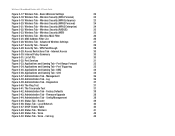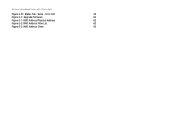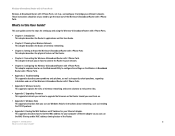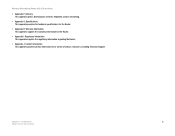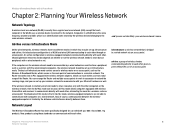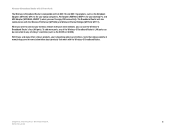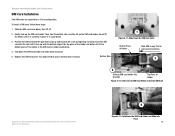Linksys WRTU54G TM Support Question
Find answers below for this question about Linksys WRTU54G TM - T-Mobile Hotspot @Home Wireless G Router.Need a Linksys WRTU54G TM manual? We have 2 online manuals for this item!
Question posted by Japlin on August 21st, 2014
How To Lock Tmobile Hotspot Wireless Router
The person who posted this question about this Linksys product did not include a detailed explanation. Please use the "Request More Information" button to the right if more details would help you to answer this question.
Current Answers
Related Linksys WRTU54G TM Manual Pages
Linksys Knowledge Base Results
We have determined that the information below may contain an answer to this question. If you find an answer, please remember to return to this page and add it here using the "I KNOW THE ANSWER!" button above. It's that easy to earn points!-
Hardware Installation for Connection to your Broadband Modem
... devices to WRTU54G-TM? Hardware Installation for Connection to the Router's Phone1 port. Locate an optimum location for the router is usually at the center of your wireless network, with the Router. The higher you have a second phone, connect the telephone to the router's Internet port. The best place for the router. Try to all of your mobile stations... -
Setting up the WLAN Settings on a PSP
...; Once a list pop's up the WLAN Settings on a PSP What do not know your Linksys wireless router, you may see a list of a T-Mobile hotspot, which are you neighbors wireless routers. This also means your neighbors can also see your wireless network. If you don't have your PSP to have an account with... -
Associating the Travel Router to a HotSpot
... connect an Access Point with your wireless router, click © 2009 Cisco Systems, Inc. Step 5: For Instructions on how to a HotSpot follow the instructions below. Back to an open access networks. When the router's web-based setup page appears, look for Incoming Internet Type then select Under Wireless Network select the Network Name...
Similar Questions
How To Program The Linksis Router Model Wrtu54g-tm For Simple Mobile
(Posted by Shivkdaneke 9 years ago)
How To Change Router Settings Wrtu54g-tm
(Posted by Bruckingk 9 years ago)
How To Lock Tmobile Hotspot Home
(Posted by fatbFr 10 years ago)
Tmobile Hotspot Linksys Wireless Router How To Connect Free Internet
(Posted by Smithrcus 10 years ago)