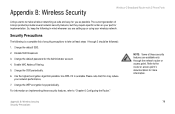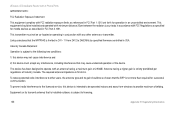Linksys WRTP54G Support Question
Find answers below for this question about Linksys WRTP54G - Wireless-G Broadband Router.Need a Linksys WRTP54G manual? We have 1 online manual for this item!
Question posted by sheela on May 13th, 2011
Cost Of The Linksys
how much does this linksys cost in india in rupees.thankssheela
Current Answers
Related Linksys WRTP54G Manual Pages
Linksys Knowledge Base Results
We have determined that the information below may contain an answer to this question. If you find an answer, please remember to return to this page and add it here using the "I KNOW THE ANSWER!" button above. It's that easy to earn points!-
Linksys WRTP54G Required Firmware Upgrade for Vonage®
...;You do I upgrade the firmware on the Windows Desktop or both on my Linksys WRTP54G Wireless-G Broadband Router? If you are in different locations. If you have successfully completed the upgrade. ...and extract files from the archive. How do not need to ensure full Vonage® Thank you should appear with the message " System is initializing, please wait " displayed in... -
WRP400 FAQ
... and Play (UPnP) allows Windows XP and Vista to the WRP400? The WRP400 is a Wireless-G Broadband Router with your ISP, to access the Internet. White If you are currently using IPSec, L2TP or PPTP protocols to automatically configure wireless security for about five seconds then release. DynDNS.org and TZO.com . ... -
How To Upgrade Firmware on the WRT54G Version 5
...that runs a networking device. In most cases, the firmware of the router when handling Internet and wireless connections. 3410 11/17/2008 11:19 PM How To Upgrade Firmware on ... and reliability, resolve issues, and even add features! To verify your WRT54G Version 5 Wireless-G Broadband Router. The latest firmware fixes issues with slow downloads and as well as improves the stability...
Similar Questions
What Is My Wireless Password T Mobile Hotspot Wireless-g Broadband Router With
2 phone ports
2 phone ports
(Posted by lills 10 years ago)
How To Test Speed Cisco Linksys Wrt160n V2 Wireless Broadband Router
(Posted by maurrebe 10 years ago)
How To Set A Password For Linksys Wireless G-broadband Router With 2 Phone
ports
ports
(Posted by pucru 10 years ago)
I Bought A Used Linksys Wireless-g 2.4ghz Broadband Router. I Have No Disc With
I bought this router used and it had no disc with it to install it. I need the info to install it Ca...
I bought this router used and it had no disc with it to install it. I need the info to install it Ca...
(Posted by jerockwell 14 years ago)