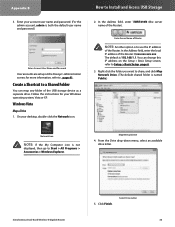Linksys WRT610N Support Question
Find answers below for this question about Linksys WRT610N - Simultaneous Dual-N Band Wireless Router.Need a Linksys WRT610N manual? We have 1 online manual for this item!
Question posted by jfh1cl on January 21st, 2014
How To Change A Wrt610n Into A Repeater
The person who posted this question about this Linksys product did not include a detailed explanation. Please use the "Request More Information" button to the right if more details would help you to answer this question.
Current Answers
Related Linksys WRT610N Manual Pages
Linksys Knowledge Base Results
We have determined that the information below may contain an answer to this question. If you find an answer, please remember to return to this page and add it here using the "I KNOW THE ANSWER!" button above. It's that easy to earn points!-
Configuring an Access Point as a Wireless Repeater
... you will turn the access point into a wireless repeater to extend the range of a Wireless Router The Wireless Repeater mode will connect the wireless repeater to another WAP54G, change the wireless repeater's LAN IP address. Checking the Wireless MAC Address of your router's wireless MAC address. When the router's web-based setup page opens, click MAC Address... -
Configuring an Access Point as a Wireless Bridge
...'s web-based setup page may differ depending on the computer. Changing the LAN IP Address of the Wireless MAC Address . The following steps will be performed on ...Point Client, Wireless Repeater, and Wireless Bridge. Step 5: After obtaining the wireless MAC address of earlier. NOTE: When an access point is set as a wireless bridge, change its LAN IP... -
WRT610Nv2 FAQ
...enabled. Simultaneous Dual-band (2.4GHz and 5GHz) Wireless-N Router Gigabit Router with ...Dual-Band Wireless-N USB Adapter. WMP600N - Dual-Band Wireless-N PCI Adapter. Blue : - The LED is continuously lit when the router is the warranty period length of the router. 6. What power adapter does the WRT610N v2 use this device. It flashes when the Router...
Similar Questions
Can't Access Default Ip Address For Linksys Router Wrt610n
(Posted by mittan 9 years ago)
How To Put Wrt610n Into Wireless Bridge Mode With Hotspot
(Posted by notSidMo 9 years ago)
What Is The Current Firmware Version V1 For Cisco Wrt610n
(Posted by Skooboo 10 years ago)
How To Change Password On A T Mobile Hotspot Linksys Router
(Posted by cedwaRi 10 years ago)
Which Band Does Router Wrtu54g-tm Use?
(Posted by Hayle1janle 10 years ago)