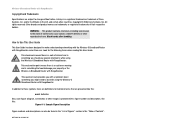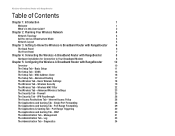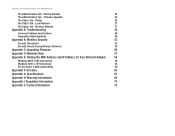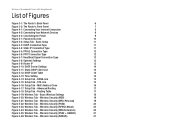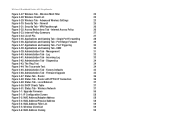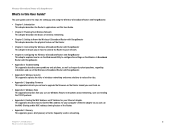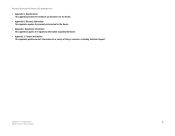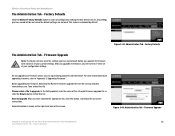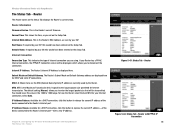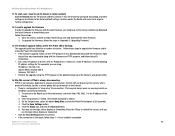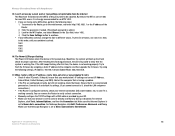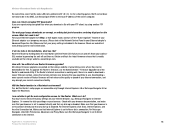Linksys WRT54GR Support Question
Find answers below for this question about Linksys WRT54GR - Wireless-G Broadband Router.Need a Linksys WRT54GR manual? We have 1 online manual for this item!
Question posted by kanyad on October 9th, 2014
Firmware Now !!!!!!!!!!!!! 1.18 Routerver: 1.1
Firmvare please! NOW!!!
Current Answers
Related Linksys WRT54GR Manual Pages
Linksys Knowledge Base Results
We have determined that the information below may contain an answer to this question. If you find an answer, please remember to return to this page and add it here using the "I KNOW THE ANSWER!" button above. It's that easy to earn points!-
Linksys WRTP54G Required Firmware Upgrade for Vonage®
... the password (if these steps to perform a firmware upgrade to your computer, and try the firmware upgrade again. Once the above files must be 18 or 20, but the version of Windows XP ... is WinZip®. Double-click on my Linksys WRTP54G Wireless-G Broadband Router? While the upgrade is 37. : Your router has already been upgraded to firmware version 1.00.37. You do I get an ... -
WKPC54G FAQ
...is the power specification of the WRK54G 13. The warranty period of WKPC54G v4 is the Wireless-G Broadband Router which has both standards built in Apple and Macintosh networks, can connect your PC connected,...; 18. WRK54G uses TNC type of VPNs; Does the router support IPX or AppleTalk? No. 22. The firmware version 1.55.... -
WRT54G3GV2 FAQ
...Broadband Router or 3G/UMTS Broadband Router. 4. Does the device provide firewall security? and has Power, Ethernet (1-4), Wireless, Modem Internet and 3G/UMTS Internet LEDs. 18...block specific internal users' Internet access. Step 4: Browse to select the firmware upgrade file you connect wirelessly with a real-time server and UPnP (Universal Plug and Play). ...
Similar Questions
Is Linksys Wireless G Broadband Router Wrt54gs2 V1 Dynamic
(Posted by memoraspi 9 years ago)
What Is My Wireless Password T Mobile Hotspot Wireless-g Broadband Router With
2 phone ports
2 phone ports
(Posted by lills 10 years ago)
How To Test Speed Cisco Linksys Wrt160n V2 Wireless Broadband Router
(Posted by maurrebe 10 years ago)
How To Set A Password For Linksys Wireless G-broadband Router With 2 Phone
ports
ports
(Posted by pucru 10 years ago)
I Bought A Used Linksys Wireless-g 2.4ghz Broadband Router. I Have No Disc With
I bought this router used and it had no disc with it to install it. I need the info to install it Ca...
I bought this router used and it had no disc with it to install it. I need the info to install it Ca...
(Posted by jerockwell 14 years ago)