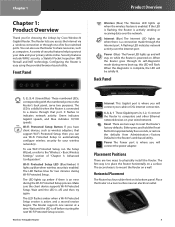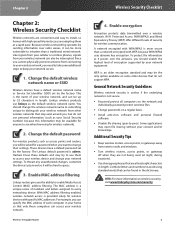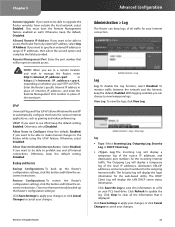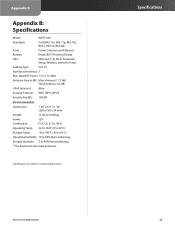Linksys WRT310N Support Question
Find answers below for this question about Linksys WRT310N - Wireless-N Gigabit Router Wireless.Need a Linksys WRT310N manual? We have 1 online manual for this item!
Question posted by judepmoor on January 20th, 2014
Cant Connect To Internet With Linksys Wrt310n
The person who posted this question about this Linksys product did not include a detailed explanation. Please use the "Request More Information" button to the right if more details would help you to answer this question.
Current Answers
Related Linksys WRT310N Manual Pages
Linksys Knowledge Base Results
We have determined that the information below may contain an answer to this question. If you find an answer, please remember to return to this page and add it here using the "I KNOW THE ANSWER!" button above. It's that easy to earn points!-
Accessing the Range Expander's Web-Based Setup Page Using Mac
...30 seconds. : This procedure will directly connect to the router via Ethernet cable. Take the other end of that you 're using a Wireless-G Range Expander - After assigning a static... and connect it to the Mac. here A wired Mac is in this format linksysRxxxxxx Connecting to Wireless Networks Using the AirPort Icon icon and select Open Internet Connect Internet Connect and select... -
Connecting the WET610N to PS3 using wireless-N capabilities
... Step 9: Next, select on Network Settings Make sure you Enable your internet connection (recommended). Step 12: Do Not Set when the PS3 asks about a DHCP host name. Tips For the best wireless performance, make sure you continue with wireless-N capabilities. Make sure the wireless router is no default IP address for instruction to the bottom of... -
WRT310N FAQ
...used for about the WRT310N? The WPS is connected to the Router's MAC address. POWER, ETHERNET, INTERNET, WIRELESS, Wi-Fi Protected ...Wireless-N Router is it only opens the ports you press on the WPS button on the Router's back panel, serve two purposes. Security Supported 1. What is supported on the incoming port specified. Green indicates Gigabit...
Similar Questions
Linksys Wrt120n Cannot Connect Internet
(Posted by caTERRYK 9 years ago)
Wrt310n Wireless Router Wont Work
(Posted by rysm 10 years ago)
How To Reset Password On Linksys Wireless Router Wrt310n V2
(Posted by kkik 10 years ago)
How To Connect Linksys Wrt120n Wireless Router To Att Dsl
(Posted by BJAmerit 10 years ago)
I Can't Connect To My Wrt310n Router When I Use Password
(Posted by dmargSimply 10 years ago)