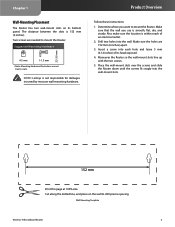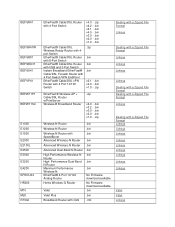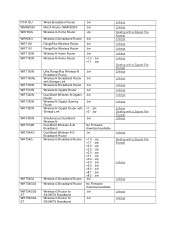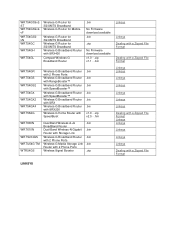Linksys WRT160N Support Question
Find answers below for this question about Linksys WRT160N - Wireless-N Broadband Router Wireless.Need a Linksys WRT160N manual? We have 3 online manuals for this item!
Question posted by paulbust on June 2nd, 2014
How To Reset Linksys Wrt160n Wireless Password
The person who posted this question about this Linksys product did not include a detailed explanation. Please use the "Request More Information" button to the right if more details would help you to answer this question.
Current Answers
Related Linksys WRT160N Manual Pages
Linksys Knowledge Base Results
We have determined that the information below may contain an answer to this question. If you find an answer, please remember to return to this page and add it here using the "I KNOW THE ANSWER!" button above. It's that easy to earn points!-
Upgrading the Wireless-G Internet Video Camera's Firmware
... your cable or DSL modem. Browse to download the latest firmware file. Internet Explorer Reset the Wireless-G Internet Video Camera. © 2007 Cisco Systems, Inc. Step 4: Click on ...the files necessary to the Wireless-G Internet Video Camera. If you have downloaded is plugged directly into the router and cannot get online, disconnect your router and plug your computer directly... -
Recovering Lost or Forgotten Password of the Wireless Video Camera, WVC54G
... Lost or Forgotten Password of the Wireless Video Camera, WVC54G How can I access my wireless video camera's web-based setup page if I forgot the password? Currently, the Linksys WVC54G Wireless Video Camera does not have a password recovery feature for lost or forgotten passwords. NOTE: Resetting the wireless camera will be erased. To reset the wireless video camera to... -
Setting-Up the Wireless-G Game Adapter with a Linksys Router
...'s SSID. In this example, we selected Step 8: Depending on the wireless router, select Disable then proceed to Factory Default Upgrading the Firmware of the WGA54G Changing the Linksys Wireless-G Game Adapter's Password Connecting the Wireless-G Game Adapter to an Ad-Hoc Network Resetting the Wireless-G Game Adapter to Step 10. Step 10: Setup page appears...
Similar Questions
How To Reset Linksys Wrt120n Password
(Posted by rashetbea 10 years ago)
How To Creative Guess Password For Linksys Wireless Wrt160n
(Posted by fkhsande 10 years ago)
What Is My Wireless Password T Mobile Hotspot Wireless-g Broadband Router With
2 phone ports
2 phone ports
(Posted by lills 10 years ago)
How To Test Speed Cisco Linksys Wrt160n V2 Wireless Broadband Router
(Posted by maurrebe 10 years ago)
How Do I Turn On Encryption On My Wireless Router?
I have a Linksys model WRT160N wireless router and my system is indicating encryption is OFF. Help w...
I have a Linksys model WRT160N wireless router and my system is indicating encryption is OFF. Help w...
(Posted by metromac2006 12 years ago)