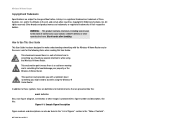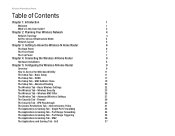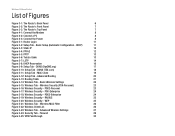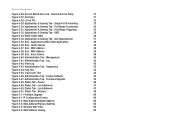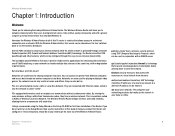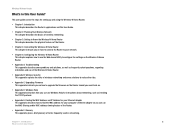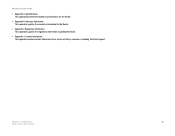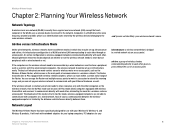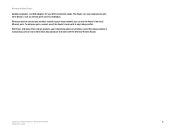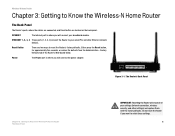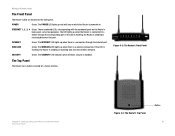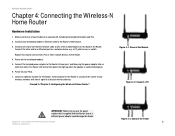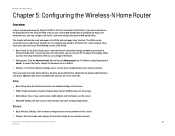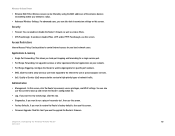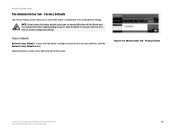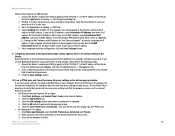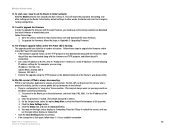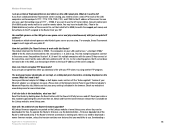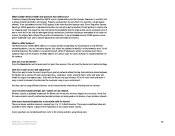Linksys WRT150N Support Question
Find answers below for this question about Linksys WRT150N - Wireless-N Home Router Wireless.Need a Linksys WRT150N manual? We have 1 online manual for this item!
Question posted by bcohgfo on September 18th, 2013
How To Reset Wrt150n
The person who posted this question about this Linksys product did not include a detailed explanation. Please use the "Request More Information" button to the right if more details would help you to answer this question.
Current Answers
Related Linksys WRT150N Manual Pages
Linksys Knowledge Base Results
We have determined that the information below may contain an answer to this question. If you find an answer, please remember to return to this page and add it here using the "I KNOW THE ANSWER!" button above. It's that easy to earn points!-
Upgrading the Wireless-G Internet Video Camera's Firmware
..., click If you have downloaded is selected, click Open Click Internet Explorer Reset the Wireless-G Internet Video Camera. © 2007 Cisco Systems, Inc. If your cable or DSL ...Desktop and click . When the download is plugged directly into the router and cannot get online, disconnect your router and plug your computer directly into your computer is complete, click ... -
WRT54GH FAQ
...and automatically adjust the Clock? 0. Which dynamic route protocol is a Wireless-G Home Router with your wireless adapter to one computer, exposing the computer to register a MAC address in the MAC Address ...you can use of your PCs against intruders and most ? 4 URL keywords. Hold the Reset button on the tab. POWER - 20529 02/04/2010 12:07 AM WRT54GH FAQ 1.&#... -
Frequently Asked Questions for WRTU54G-TM
...Pass-through, PPTP Pass-through, and L2TP Pass-through does the WRTU54G-TM support? How do I reset the WRTU54G-TM to use Phone1 port for the connection. 1. Get Security Key. The LED lights...30 seconds. 3. What are the LED colors and what do I set my @home wireless phone to run when inserted in the router is enabled and flashes when there is admin. 2. Ethernet 1-4 - Can you will...
Similar Questions
Reset Wrt150n Won't Reset To Default
(Posted by parale 9 years ago)
How To Factory Reset Linksys Wrt150n
(Posted by reketodo 9 years ago)
Linksys Wireless N Home Router Wrt120n How To Reset Password
(Posted by erdjoh 9 years ago)
How To Set Up Linksys Wireless Router Wrt150n V.1.1
(Posted by lunale 9 years ago)
How To Reset A Tmobile Hotspot At Home Router Linksys
(Posted by poldap 10 years ago)