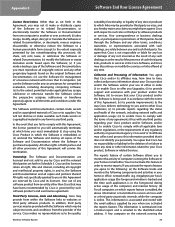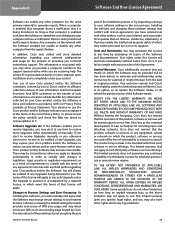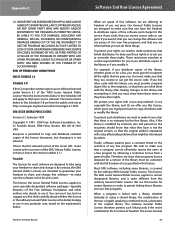Linksys WRT120N Support Question
Find answers below for this question about Linksys WRT120N - Wireless-N Home Router Wireless.Need a Linksys WRT120N manual? We have 2 online manuals for this item!
Question posted by tinieblas2012 on April 20th, 2013
I Ken Find My Cd For My Cisco Wrt 120n
i want to now if i ken download free cd cisco to my computer cas i want to lock the internet becuse somone i usen my internet
Current Answers
Related Linksys WRT120N Manual Pages
Linksys Knowledge Base Results
We have determined that the information below may contain an answer to this question. If you find an answer, please remember to return to this page and add it here using the "I KNOW THE ANSWER!" button above. It's that easy to earn points!-
How To Set Up PPPoE DSL Connections with a Linksys Router
... options, please try again. © 2006 Cisco Systems, Inc. All rights reserved. STEP 2: Check Your Internet Connection Before installing your Linksys Router, it is important to first verify that you... turn on your modem at this CD-ROM into your network should now be similar to clear the 'Password' field entering your Linksys Router. Unplug the power cord from the... -
NMH Series: FREQUENTLY ASKED QUESTIONS
... wired or wireless connection to ... a new ID, the device downloads a new "https" certificate and...Find Shared Media on your home router. After forwarding ...the upload speed of the internet connection being used at sign...free VIP number 1-866-509-7452 (Toll free ...a Google search. Now I want backup to shut down my computer... is changed . Disable the Cisco Security Agent shown in French,... -
Installing a Linksys by Cisco Gateway for Internet Connectivity (with Netherlands's Internet Service Providers)
... by Cisco Gateway for a modem and similar devices. After ensuring that corresponds to Step 5: DSL Modulation . After connecting the devices together, check the LED's of the page. Setting up a Linksys router, you have an office or building-full of the Setup Wizard from the Setup CD-ROM included in ATM AAL5 (Adaptation Layer 5). Internet...
Similar Questions
Linksys Wireless N Home Router Wrt120n How To Reset Password
(Posted by erdjoh 9 years ago)
What Should The Setting Be On Cisco Router Basic Setup Wrt120n Connect On
demand
demand
(Posted by coul 10 years ago)
Cisco Wrt120n What To Do When Original Cd Is Lost
(Posted by pdam 10 years ago)
How To Change Password On Tmobile Hotspot At Home Router Linksys
(Posted by amywaevilwi 10 years ago)
Need Defult Username And Password For Wireless Router Model Number Wrt120n
(Posted by Anonymous-48859 12 years ago)