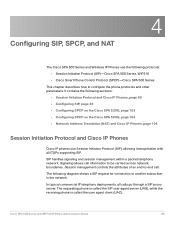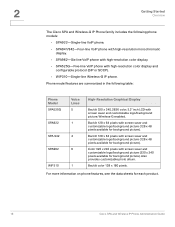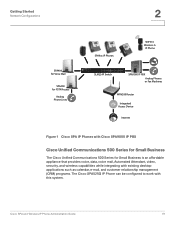Linksys WIP310 Support Question
Find answers below for this question about Linksys WIP310 - iPhone Wireless VoIP Phone.Need a Linksys WIP310 manual? We have 7 online manuals for this item!
Question posted by juan13061 on July 22nd, 2013
What Are The Basic Parameters For That This Team WIP310 Run?
I have a computer but I can not do it WIP310 my IP PBX works, I have other equipment, computers, etc. WIP310 working but not working, what basic pa'rametros requires to run?
Current Answers
Related Linksys WIP310 Manual Pages
Linksys Knowledge Base Results
We have determined that the information below may contain an answer to this question. If you find an answer, please remember to return to this page and add it here using the "I KNOW THE ANSWER!" button above. It's that easy to earn points!-
Setting up the Wireless-B Media Adapter
...setting up the Adapter using a wireless-equipped computer, click If you are not detected on your ... and choose Run . Install Utility on PC Install Utility on your wireless network's SSID...click the If the Adapter requires a static IP address, select Static IP for authentication. Click the ... to your PC or router wirelessly configuration, then the Basic Wireless Settings screen will connect the ... -
Changing the Music File for the Internal Music Source
... field: tftp://server_IPaddress:portpath o server_IPaddress: The local IP address of the computer you are required to 65.5 seconds in the correct format. The ...Parameters section. The following URL: tftp://192.168.0.5:69/musicdir/jazzmusic.dat Step 7: Submit All Changes . Before you begin, make sure that is named jazzmusic.dat , then you have TFTP server software running on your computer... -
Getting to Know the Processes, FAQs, and Troubleshooting Procedures for Linksys One Release 1.3
...IP address, follow the directions below : For most PBXs...Basic...Equipment To verify which the SVR3000 may run on each phone...working phone. Open the Customer Support interface. Login as a cause. solid green, this website b. button is functioning as expected. Assuming that IP address may not have at the heart of DHCP. Connect a computer...parameters...will require ...
Similar Questions
Where Can I Obtain A Driver For The Linksys Voip Phone Cit200c?
(Posted by SSAMPA 10 years ago)
Set Static Ip
Trying to set static IP to run through firewall with Trixbox
Trying to set static IP to run through firewall with Trixbox
(Posted by slackaswylde 11 years ago)
Linksys Wrv210
Good morning, We have a wireless Linksys WRV210 in our office. It was working until a few days ago...
Good morning, We have a wireless Linksys WRV210 in our office. It was working until a few days ago...
(Posted by quangle 12 years ago)
My Router Is Not Working Or My Computer Is Not Recognizing The Wireless Cisco
My wireless was working fine until yesterday and now I do not have wireless at all..I don't know if ...
My wireless was working fine until yesterday and now I do not have wireless at all..I don't know if ...
(Posted by hogheavnn 12 years ago)
Can You Answer The Belo Question
I have now signed up for a fiber optic service, however my laptop gets terrible readings and ofter k...
I have now signed up for a fiber optic service, however my laptop gets terrible readings and ofter k...
(Posted by bobikins5847 13 years ago)