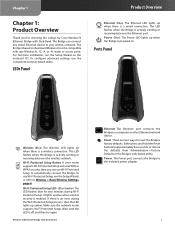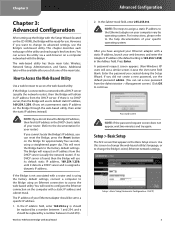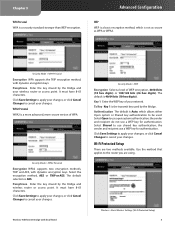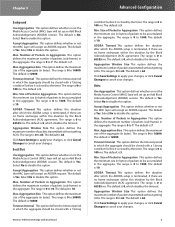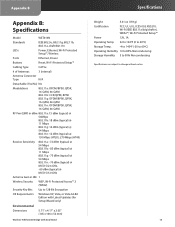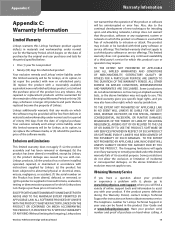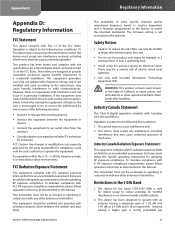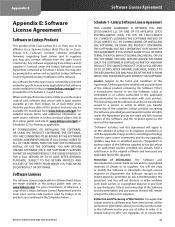Linksys WET610N Support Question
Find answers below for this question about Linksys WET610N - Wireless-N EN Bridge.Need a Linksys WET610N manual? We have 1 online manual for this item!
Question posted by hsoren7035 on October 10th, 2010
Wet 610n
How do I bridge WET610n to my Computer? I have embarq.
Current Answers
Related Linksys WET610N Manual Pages
Linksys Knowledge Base Results
We have determined that the information below may contain an answer to this question. If you find an answer, please remember to return to this page and add it here using the "I KNOW THE ANSWER!" button above. It's that easy to earn points!-
Play Music, Pictures or Videos on a PS3 using Linksys Media Hub
...- I am still unable to configure music, pictures or videos on the wireless router to go back. Now the media hub should go under services. - WGA600N) or wireless-n bridge (e.g. Try changing the wireless channel to 1 or 11 on your PS3 using , especially with the...servers I play the movies smoothly. It is recommended to try rebooting the media hub. - WET610N). - -
Getting to Know WET610N
17601 02/23/2009 10:20 PM Getting to Know WET610N What are two ways to reset the Bridge's factory defaults. Wireless (Blue) The Wireless LED lights up when there is off, and then try again. Wait until the LED is a wireless connection. Back Panel The Ethernet and power ports are located on . Ethernet The Ethernet... -
Product Specifications
...tick Electromagnetic Susceptibility CE EN55024 Wireless FCC Part15C Class B IC-03 CE EN 300 328 CE EN 301 489-1 CE EN 301 489-17 Telec Terminal ...Link Type LAG <Datail> RSTP Port Setting Designated Cost Designated Bridge Path Cost Administrative Edge Port Administrative Link Type <Apply> <...
Similar Questions
How Do I Get An Assigned Ip Address For Wet610n Bridge
(Posted by micwwfp 10 years ago)
How To Setup Linksys Wet200 Wireless Bridge
(Posted by shozzie 10 years ago)
How To Configure Wrtu54g-tm As A Wireless Bridge To Another Router
(Posted by yjaenJAYSO 10 years ago)
Linksys Wet610n Bands
I know it is sold as N router Will it support b/g Want to hook it up for DirectTV Cinema to an...
I know it is sold as N router Will it support b/g Want to hook it up for DirectTV Cinema to an...
(Posted by rugmankc 12 years ago)
My At&t Wireless Router Does See The Bridge When Configuring
(Posted by fdelaney 14 years ago)