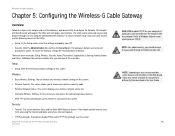Linksys WCG200 Support Question
Find answers below for this question about Linksys WCG200 - Wireless-G Cable Gateway Wireless Router.Need a Linksys WCG200 manual? We have 1 online manual for this item!
Question posted by bspence1 on December 26th, 2013
User Name And Password
How do I get my User name and Pass word? I forgot both since I haven't used my Wii Fii in a long time.
Current Answers
Related Linksys WCG200 Manual Pages
Linksys Knowledge Base Results
We have determined that the information below may contain an answer to this question. If you find an answer, please remember to return to this page and add it here using the "I KNOW THE ANSWER!" button above. It's that easy to earn points!-
Configuring a Gateway with PPPoE or PPPoA Connection
... on the router's web-based setup page. The use of PPPoE or PPPoA would need to perform the following steps: 1. Connecting the Devices Together 2. Setting up the Gateway using Mac to enable on the MTU Size Step 7: Under User Name Password , enter the username and password that corresponds... -
Setup an ADSL Gateway with PPPoE connection
... example, we used to have . PPPoE ( Point-to-Point Protocol over Ethernet) to establish Internet connections for If your ISP didn't provide the virtual circuit information, set up the Linksys ADSL Gateway that your Internet Service Provider (ISP). To set the to Enable Step 4: Under User Name Password enter the username and password that the Internet... -
Installing a Linksys by Cisco Gateway for Internet Connectivity (with Netherlands's Internet Service Providers)
... Provider. LLC or based on the router you have an office or building-full of users share a common Digital Subscriber Line (DSL), cable modem, or wireless connection to the gateway. If not, contact your Internet Service Provider. To set the to use for the Internet connection using . In this example, we used to -Point Protocol over ATM (Asynchronous...
Similar Questions
Can Put Dd-wrt Firmware On Linksys Wcg200 Gateway
(Posted by chritren 9 years ago)
Wcg200 Ver.2 How To Change Username And Password
(Posted by jacda 10 years ago)
How To Change Password On Tmobile Hotspot At Home Router Linksys
(Posted by amywaevilwi 10 years ago)
Need Pass Word And User Name I Lost Mine.
New smart phone and can't set it up.need to unlock my wireless router with pass and user but can't.I...
New smart phone and can't set it up.need to unlock my wireless router with pass and user but can't.I...
(Posted by debbieminney 11 years ago)
I Forgot The Default User Name And Password...how Can I Log In
(Posted by paramitadas 12 years ago)