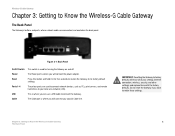Linksys WCG200 Support Question
Find answers below for this question about Linksys WCG200 - Wireless-G Cable Gateway Wireless Router.Need a Linksys WCG200 manual? We have 1 online manual for this item!
Question posted by kdyxin1 on February 12th, 2011
How Many Ports
The person who posted this question about this Linksys product did not include a detailed explanation. Please use the "Request More Information" button to the right if more details would help you to answer this question.
Current Answers
Related Linksys WCG200 Manual Pages
Linksys Knowledge Base Results
We have determined that the information below may contain an answer to this question. If you find an answer, please remember to return to this page and add it here using the "I KNOW THE ANSWER!" button above. It's that easy to earn points!-
Setup Port Range Forwarding for Routers and Gateways
... as web servers, ftp servers, email servers or other specialized Internet applications. Step 8: to allow port forwarding for Routers and Gateways How do I forward a port range on your changes. © 2010 Cisco Systems, Inc. Gaming tab. Windows 7 Forwarding a Port Range The images below to determine your IP Address is the default. Step 5: Select the Protocol... -
WRT610N FAQ
... service to connect manually to the Internet. What should be connected to the cable modem, and then insert the setup CD into the WRT610N's Internet port? The default password is a Dual-Band Wireless-N Gigabit Router with a Storage Link. You still need a cable or DSL modem and high-speed Internet connection. 4. ... -
Checking the Cable Gateway's LEDs
... received through its startup and registration process. Step 4: Make sure the Ethernet port ( 1 , 2 3 or 4 ) is not installed properly. You can also try connecting the PC using a wireless gateway, make sure the computer is installed in the cable gateway. LED is blinking, it means the cable gateway is lit. For instructions, click here . What LEDs should be...
Similar Questions
Can Put Dd-wrt Firmware On Linksys Wcg200 Gateway
(Posted by chritren 9 years ago)
Wireless G Broadband Router With 2 Phone Ports Wrtu54g-tm Connected To House
phone how do i access password
phone how do i access password
(Posted by tywbuste 9 years ago)
How To Set Up A Linksys Wcg200 Router As A Bridge
(Posted by anemijod 10 years ago)
Recognition Problems
I currently have a laptop and the wcg200 gateway router/modem combo. For the past 6 mos. I have been...
I currently have a laptop and the wcg200 gateway router/modem combo. For the past 6 mos. I have been...
(Posted by Anonymous-54706 12 years ago)
How Do I Turn On Encryption On My Wireless Router?
I have a Linksys model WRT160N wireless router and my system is indicating encryption is OFF. Help w...
I have a Linksys model WRT160N wireless router and my system is indicating encryption is OFF. Help w...
(Posted by metromac2006 12 years ago)