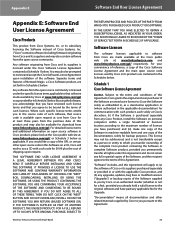Linksys WAP610N Support Question
Find answers below for this question about Linksys WAP610N - Wireless-N Access Point.Need a Linksys WAP610N manual? We have 1 online manual for this item!
Question posted by dynLon on August 13th, 2014
Does Cisco Wap610n Have Wds Capability
The person who posted this question about this Linksys product did not include a detailed explanation. Please use the "Request More Information" button to the right if more details would help you to answer this question.
Current Answers
Related Linksys WAP610N Manual Pages
Linksys Knowledge Base Results
We have determined that the information below may contain an answer to this question. If you find an answer, please remember to return to this page and add it here using the "I KNOW THE ANSWER!" button above. It's that easy to earn points!-
Getting to know the WAP610N
... a Wireless-N Access Point with Dual-Band that adds wireless capability to your existing wired network, or upgrades older wireless networks to Wireless-N performance. Press and hold the Reset button for two minutes during the Wi-Fi Protected Setup™ Wi-Fi Protected Setup™ Make sure the client device supports Wi-Fi Protected Setup™. The WAP610N is... -
Cascading the WRV54G with an existing router
...32;We need to Disable the DHCP Server capability of the device and change the LAN IP ... Cisco Systems, Inc. All rights reserved. There are not using the WAN port of WRV54G router. The wireless ...wireless router will only act as an access point). (LAN-LAN) Cascading WRV54G thru WAN port. (LAN-WAN) By default Linksys router uses 192.168.1.1 as an access point for the wireless... -
WRT310N FAQ
...to see if it used for ? First, there's the Wireless Access Point, which lets you still cannot detect the SSID, follow the ... Wireless Clients can serve as Internet gaming and videoconferencing. This isolates all B/G/N devices will improve Wireless-N performance. 12. Is the WRT310N SES capable? Wireless ...160; © 2009 Cisco Systems, Inc. All rights reserved.
Similar Questions
How Can I Reset Linkysis Cisco Wap610n
(Posted by BUTra 9 years ago)
How To Reset A Cisco Wap610n Access Point
(Posted by acwPr 9 years ago)
Cisco Wap610n Does Not Work After Firmware Upgrade
(Posted by pachodba 9 years ago)
How To Configure Cisco Wap610n As Repeater
(Posted by marActi 10 years ago)
Hoe To Get The Installer Of Linksys Cisco Wap610n ?
(Posted by downddrain 11 years ago)